The dual display laptop isn’t new from ASUS when they first launched the ASUS ZenBook Pro Duo 15 OLED UX581 in mid-2019. It’s a state of the art laptop design that comes with a lot of new potential usages. There were some flaws with the design and ASUS has made improvements to address the shortfall with the smaller ASUS ZenBook Duo 14 UX482. Now, ASUS brought the improvement over to the new ASUS ZenBook Pro Duo 15 OLED UX582 plus some hardware update.

I did a FastView video of the ASUS ZenBook Pro Duo 15 OLED and you can check them out here;
ASUS ZenBook Pro Duo 15 OLED – Design & Improvement
Let’s begin with some improvement which ASUS added to the new UX582 over the UX581. Firstly, the UX582 is slightly lighter and slimmer compared to its predecessor by using magnesium aluminium alloy that not only reduces the weight but added rigidity to the laptop. The ZenBook Pro Duo 15 OLED UX582 is weighed at just 2.4kg and 21.5mm thin. It may not sound that portable for a 15-inch laptop, but worth noting, this laptop has a dual 4K screen.

The next upgrade is the Ergolift dual-hinge mechanism where the secondary screen or ScreenPad Plus now tilted upwards by 9.5° similar to the ZenBook Duo 14 UX482 but 2° wider. The lift not only improve the viewing angle it also helps with cooling airflow.
According to ASUS, they implemented a more advanced cooling system with dual 97 blade fans and 6 copper heat pipes that significantly improved the thermal performance by 36% and 11% higher airflow compared to UX581. There’s even a dedicated fan profile button that lets you switch between performance or standard to maximize the performance of this laptop.

As for connectivity, there are two Thunderbolt 3 USB C and a single USB A 3.1 Gen 2 on the right. While on the left, DC-in charging port, a full-sized HDMI 2.1 port which supports up to 8K output or 4K@120fps and a 3.5mm audio combo jack. Coming to wireless connectivity, there is support for 802.11ax Wi-Fi 6 and Bluetooth 5.0. Unfortunately, there’s no memory card reader on this laptop which what supposedly designed for the content creators.
ASUS ZenBook Pro Duo 15 OLED – Keyboard & Trackpad

It does have the same trade-offs as the ZenBook Duo 14 UX482 by having a secondary display. The keyboard and trackpad were moved next to each other while there’s no palm rest like a conventional laptop.

Some may find it uncomfortable mainly you need to angle your wrist to type or use the trackpad. ASUS did include a separate palm rest to diminish the awkward wrist position.
Back to the keyboard, it uses Chiclet keys with white backlit and has three intensity brightness levels. The keyboard is pretty tactile with great travel distance. As for the trackpad, it features ASUS NumberPad 2.0 which doubled as what’s the name said, number pad.
ASUS ZenBook Pro Duo 15 OLED – 4K Displays
There are a total of two high resolution 4K display on this laptop, a glossy 15.6-inch OLED panel and a matte finish 14-inch ultrawide 32:10 IPS ScreenPad Plus. Both of the display supports touch and active stylus input with up to 1,024 pressure sensitivity.

Samsung supplied OLED panel on the main display supports 100% DCI-P3 colour gamut, featuring a deep black 1,000,000 : 1 contrast ratio and calibrated to accurately reproduce colors in a 3D color volume. Hence, the display is PANTONE® Validated and certified VESA DisplayHDR 500 True Black. All these are important, providing creators with the pro-grade detailed and colour accurate for their professional and creative work.

Here are 5 reasons to choose ASUS OLED laptops

Firstly, ASUS OLED gets true black with self-generated illumination on each pixel. When displaying black on an OLED, the pixel is simply turned off to produces the darkest possible black. With the OLED technology, the panel able to maintain good colour reproduction at any brightness levels. Combining with all these, it able to give exceptionally high contrast with vivid colours.
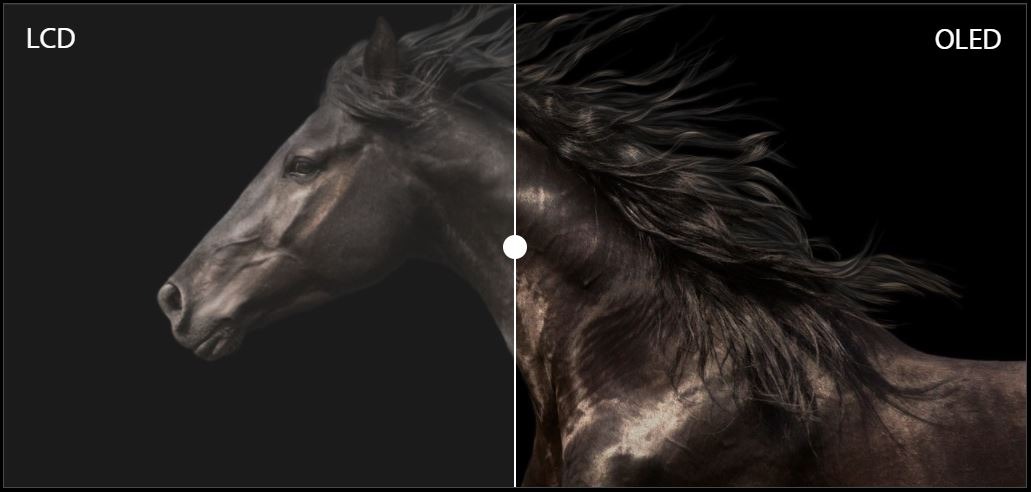
It has the ultimate professional-grade colours with 133% sRGB and 100% DCI-P3 colour gamut, it reproduces exceptional rich yet accurate colour details for colour-intensive project. These are the colour space that what designers and producers would use for their contents discussion.
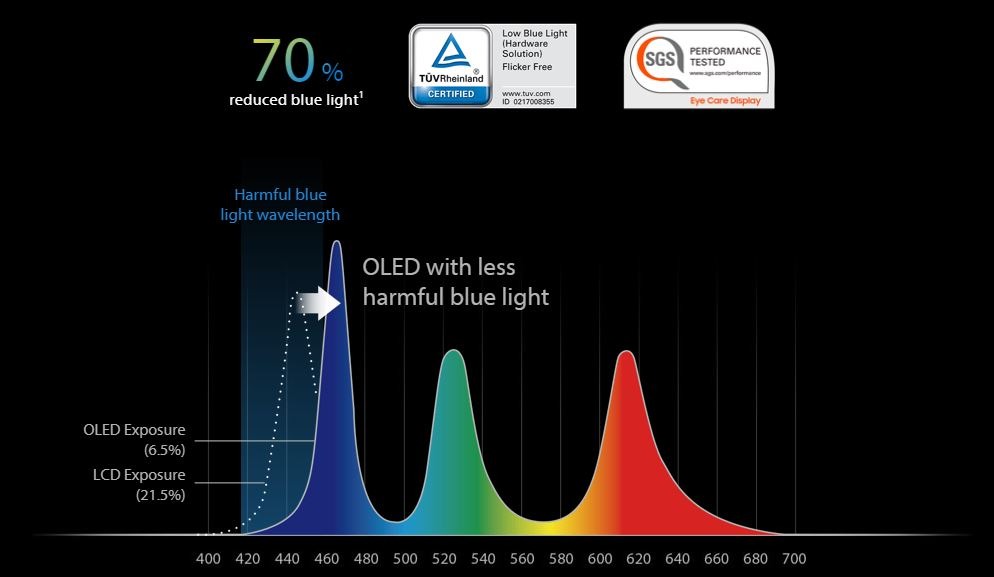
Additional, the ASUS OLED has the fastest response time on any laptop at 0.2ms, which is 50x faster than average LCD display laptops. This ensures smoother viewing experience and blur-free text scrolling while offer low-latency gameplay.
As a content creator, you may spare long hours staring at the display, the ASUS OLED able to reduce 70% harmful blue light compared to a conventional LCD technology display. It not only reduces eye strain and but also reduce the risk of retinal damage by prolonging blue light exposure.
Learn more about ASUS OLED laptops HERE or check the video below;
The ScreenPad Plus features a brand-new Control Center UI, where now I can adjust the position of the control centre and auto-hide function. I can also add applications shortcut for quicker access.

ASUS did include the latest ScreenXpert 2.0 features custom sliders, toggles and dials specifically for Adobe Cloud applications including Adobe AfterEffects, Premiere Pro, Photoshop and Lightroom Classic. This would highly improve workflow of these applications.
Usability wise, I would say it’s a welcome feature that offers a wider visual workspace for multitasking, multiple windows and cross-reference. Due to different type of panel technology and finishes uses on both display, hence there’s no colour formality.
ASUS ZenBook Pro Duo 15 OLED – Performance
The ASUS ZenBook Pro Duo 15 OLED is powered by Intel Core i9 or Core i7 H-series mobile processor that cater for High-performance mobile workstations and gaming laptops.

The configuration that I received is the Intel Core i7-10870H with 8-cores, 16M cache and boost frequency clock up to 5GHz. It paired with a 32GB DDR4 memory and 1TB M.2 NVMe SSD storage.

A professional-grade graphics card with NVIDIA Studio badged, NVIDIA GeForce RTX 3070 8GB GDDR6 VRAM mobile GPU was used on both variants. It’s one capable setup that can even turn into a gaming laptop but with a small limitation of a 60Hz refresh display. The HDMI 2.1 output can project up to 4K at 120Hz though if you want to game on an external display

In real life test, I edited a video with Adobe Premiere Pro on this laptop and turned out the performance is on par or better than my desktop video editing setup. The only things that bother me are the noise and heat generates when I turned performance mode on to handle heavier tasks like render and export video.
ASUS ZenBook Pro Duo 15 OLED – Battery Life

It may paired with a behemoth 92Wh battery but isn’t that great considering it’s beefy specifications. A 45W TDP high performance Intel H-series processor and NVIDIA RTX 3070 works on 90W TGP. I’m getting around 3 and half hours on video editing before it prompt for charging. Do expect this laptop tether to the wall for heavy workload.
Where to buy:
ASUS ZenBook Pro Duo 15 OLED UX582 Review
-
Design
-
Built
-
Display
-
Performance
-
Battery Life
Verdict
Personally, as a content creator, the ASUS ZenBook Pro Duo 15 OLED is my dream mobile workstation. It offered a brilliant bright yet colour-accurate OLED main display while equipped with desktop-like performance hardware. Matter of fact, I was impressed with the immaculate built and amount of engineering used to craft a dual 4K display into one 15-inch laptop. This is how ASUS differentiate itself from others Content Creator laptops in the market.
The ASUS ZenBook Pro Duo 15 OLED are available now at RM 12,999 and RM 15,999 for Intel i7-10890H and i9-10980HK respectively.
Pros
- Dual 4K display
- 100% DCI-P3 OLED panel
- Intel H-series processor
- NVIDIA RTX 3070 GPU
Cons
- Oddly keyboard & touchpad layout
- No memory card reader
Where to buy:



Leave a Comment