ASUS has gone full force on OLED display for all their new laptop ranging from its entry yet affordable Vivobook to the ProArt Studiobook 16 OLED which we are checking today.

ASUS ProArt Studiobook 16 OLED – Specification
- Up to AMD Ryzen 9 5900HX, 8C/16T @ 4.6GHz
- NVIDIA GeForce RTX 3070 8GB GDDR6, 90W TGP (110W with Dynamic Boost)
- 16″ 4K (3,840 x 2,400) 16:10 OLED Display, 550 nits, 100% DCI-P3, PANTONE & Calman certified
- Up to 64GB of DDR4 RAM (2 RAM slots)
- 1TB NVMe PCIe 3.0 SSD (1x Available M.2 slot), Support RAID 0,1
- 90Wh 4-cell Li-ion battery with 240W Adapter
- 36.2 x 26.4 x 2.14 cm @ 2.4kg/5.3lb
- Price: TBA
ASUS ProArt Studiobook 16 OLED – Design
The 16-inch laptop is buttoned-up with a minimalist matte Star Black finish colour and ProArt branding at the back. Clad in aluminium chassis and it is built to meet the US military’s MIL-STD 810H standard.

It has pretty narrow bezels on the brilliant bright OLED display. The 720p IR webcam features a privacy shutter and supports Windows Hello for fast and secure login. Coming to the keyboard and trackpad, for the first time ASUS introduced a physical dial with content creator in mind (we’ll discuss in detail later) This has shifted the keyboard slightly upward and the trackpad shrink slightly smaller to make way for the ASUS Dial. The keyboard has 3 levels of backlight brightness, a numeric keypad and short 1.4 key travel which is comfortable to type.
The touchpad can function as a graphics tablet when uses with an MPP (Microsoft Pen Protocol) standard stylus that could recognize 4,096 levels of pressure sensitivity. It even features a third central button that works as a “hold” function that is handy for 3D artists can AutoCAD users. Do take note, Stylus Pen is not included.
As far as quality, the ProArt Studiobook 16 OLED is solid on the whole.
ASUS ProArt Studiobook 16 OLED – Ports & Connectivity
As a content creator centric laptop, ports and connectivities are very important which you don’t have to worry about. On the left side, you are getting two USB C 3.2 Gen 2, an HDMI 2.1 port, a proprietary charging port, a USB A 3.2 Gen 2 and a Kensington lock.

While on the right, a Gigabit LAN port, a USB A 3.2 Gen 2, a 3.5mm audio port and an SD Express 7.0 card reader, supporting speed up to 985MB/s which is handy for moving a large amount of footage from a camera card. Worth noting, it only read at UHS-I speeds, not UHS-II.

Connectivity-wise, it is equipped with AC Wi-Fi and Bluetooth 5.0. The power button is doubled as a fingerprint scanner for fast one-touch login.
ASUS ProArt Studiobook 16 OLED – ASUS Dial
The ASUS Dial deserve a mention on its own, the physical knob button that settled below the alt and spacebar is embedded slightly into the chassis, flush with the keyboard. The dial has an outer edge texture to add grip for you to rotate with ease.

The ASUS Dial is positioned just right where I rest my thumb where I can spin the dial without the need to move my hand.

It’s a handy add-on when coming to Adobe Creative Cloud programs like Photoshop, Premiere Pro, Lightroom Classic and After Effects. With the supported program open, pressing the dial brings up a menu chart complete with pre-set menus and actions such as brush option group, layer zoom and undo on Photoshop, time axis adjustment, adjust audio track and more on the Premiere Pro.

The ASUS Dial is fully customizable through the ProArt Creator Hub to meet your workflow need.
ASUS also posted a handy video of the ASUS Dial in action where you can check below
Coming from keyboard and mouse shortcuts for video editing, I do need some time to transit to the ASUS Dial. I genuinely believe the ASUS Dial is a great innovation with creators in mind.
ASUS ProArt Studiobook 16 OLED – 4K OLED Display
Coming to the display, it’s a 16-inch 16:10 aspect ratio with a 3,840 x 2,400 resolution 4K OLED display. The true 10-bit panel is factory-calibrated to meet PANTONE and Calman accuracy standards, along with 100% DCI-P3 colour gamut, Delta E<2, as well as VESA Display HDR 500 True Black certification.

The inky OLED blacks are excellent for content creation as well as consumption. As you can expect from ASUS OLED, it’s sharp, vibrant and beautiful. This is by far the best laptop display in a class of its own.
There’s nothing quite like it on the market except its own laptop, the ASUS Zenbook Pro Duo 15 that also features a 4K OLED display which I reviewed earlier.

If you are not sure what’s so great about ASUS OLED, it can maintain good colour reproduction at any brightness level and give exceptionally high contrast with vivid colours. ASUS OLED has the fastest response time on any laptop at 0.2ms, which is 50x faster than average LCD display laptops, ensuring a smooth viewing experience and blur-free text scrolling.
ASUS ProArt Studiobook 16 OLED – Performance
Undeniable creative applications are power hunger and the ASUS ProArt Studiobook 16 OLED handled everything like a charm.

The ProArt Studiobook 16 OLED is optimized for content creators, which bagged the NVIDIA Studio badge. Configured with gaming laptop hardware; AMD Ryzen 9 5900HX, 64GB of DDR4 RAM, 1TB NVMe PCIe Gen 3 SSD and an NVIDIA GeForce RTX 3070 8GB GDDR6 RAM mobile GPU.
Here are some syntenic benchmark test results;
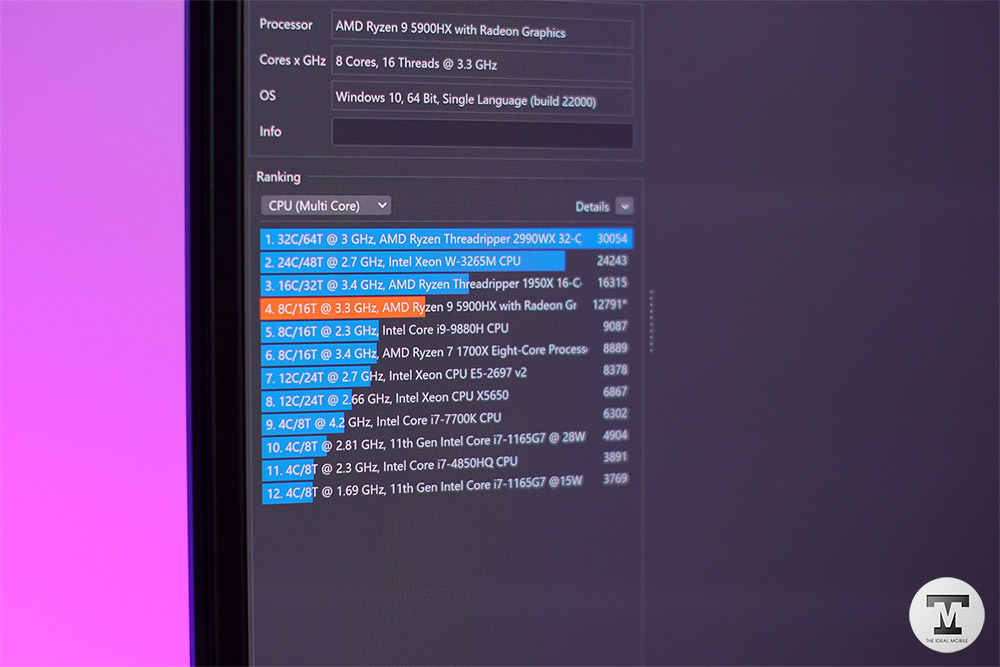
Geekbench 5
- Single Core – 1,517
- Multi Core – 9,303
- GPU – 110,246
CineBench R23
- Single Core – 1,426
- Multi Core – 12,791
CrystalMark 6.0
- Read: 1,880MB/s
- Write: 1,744MB/s
It uses NVIDIA Studio drivers to help optimise applications used by artists and creators. I did run some photos and video editing on Photoshop and Premiere Pro, the experience is delightful. Rendering, video scrubbing and exporting performance are way ahead of my desktop editing rig.
The FastView video of the ASUS ProArt Studiobook 16 OLED is edited on this laptop and I’m impressed how smooth it handles the 4K video editing.
The ProArt Studiobook may package as a content creator, you can even play games on it especially it can switch between NVIDIA Studio driver to NVIDIA Game Ready driver.
ASUS ProArt Studiobook 16 OLED – Battery
Although it is equipped with a beefy 90Wh battery, the battery life is just alright considering 4K OLED HDR display, powerful hardware like Ryzen 9 5900HX and a base power rating of 80W with the NVIDIA GeForce RTX 3070 mobile GPU.

I’m getting around 4 hours of creative workload and more than 7 hours on a more casual use
ASUS ProArt Studiobook 16 OLED – Pricing
The ASUS ProArt Studiobook 16 OLED is available now with a starting price of RM 9,999. There’s also an Intel configuration;
- ASUS ProArt Studiobook (H5600QR) AMD Ryzen 9 5900HX, 16″ WQUXGA 4K OLED, RTX 3070, 64GB DDR4 RAM, 1TB NVMe, Windows 11 Home (Included MS Office Home & Student) – RM 11,999
- ASUS ProArt Studiobook (H5600QM) AMD Ryzen 9 5900HX, 16″ WQUXGA 4K OLED, RTX 3060, 32GB DDR4 RAM, 1TB NVMe, Windows 11 Home (Included MS Office Home & Student) – RM 9,999
- ASUS ProArt Studiobook (H7600HM) Intel Core i7-11800H, 16″ WQXGA 2.5K OLED, RTX 3060, 32GB DDR4 RAM, 1TB NVMe, Windows 11 Home (Included MS Office Home & Student) – RM 9,999
ASUS ProArt Studiobook 16 OLED H5600 Review
-
Design
-
Built
-
Display
-
Performance
-
Features
-
Battery
Verdict
The ASUS ProArt Studiobook 16 OLED is one reliable laptop that caters for content creators with a brilliant yet accurate ASUS OLED display, solid performance and unique features that are not found on any other rival laptops.
The only complaint about this laptop is the odd position of the barrel charger and the lack of a UHS-II SD card reader support which is more common for all modern cameras.




Leave a Comment