ASUS Malaysia launched its 2023 budget Vivobook series laptops in June covering the ASUS Vivobook 15X series (Intel & AMD) and ASUS Vivobook Go 15. There are two variants; with updated Intel and AMD configurations.

In this review, we will be checking out the ASUS Vivobook 15X K3504 (Intel), and below are the specifications;
ASUS Vivobook 15X K3504 Specification
- Processor: Intel Core i5-1335U (12MB Cache, up to 4.6GHz, 10 Core, 12 Thread)
- Graphics: Intel UHD | Intel Iris Xe (Dual Channel Memory Enabled)
- Memory: 8GB DDR4 RAM (1x Expansion slot)
- Display: 15.6″ (1,920 x 1,080), 16:9, 250 nits, 60Hz Refresh Rate, 45% NTSC Color Gamut
- Storage: 512GB NVMe PCIe Gen 4.0 SSD
- Ports: 2x USB A 3.2 Gen 1, 1x USB C 3.2 Gen 1 (PD Support), 1x USB A 2.0, 1x HDMI 1.4, and 3.5mm Audio Combo Port
- Connectivity: Wi-Fi 6E & Bluetooth 5.3
- Battery: 42Wh 3, cells Li-ion Battery with 65W Adapter
- Dimension: 35.97 x 23.25 x 1.79 cm @ 1.6kg/3.53lbs
- Colors: Cool Silver
- Price: RM 3,199 (Lazada | Shopee)
Design

Like any other ASUS Vivobook series laptop, it has a minimalist design tailored for the youthful audience. It uses a robust metallic lid on its back and features an iconic warning-striped Vivobook logo tab while the bottom cover is made out of plastic. Although it is a 15″ laptop, this ASUS Vivobook 15X weighs only 1.6kg and has a sleek profile of 17.9mm thickness.
The ASUS Vivobook 15X also meets the US MIL-STD-810H military-grade standard – passed 12 rigorous test methods and 26 punishing test procedures.

Enjoy easy sharing with a 180-degree lay-flat hinge design for easy sharing.
Keyboard & Trackpad
Because it’s a 15″ laptop, there are more spaces to include a number pad for its backlit chiclet keyboard.
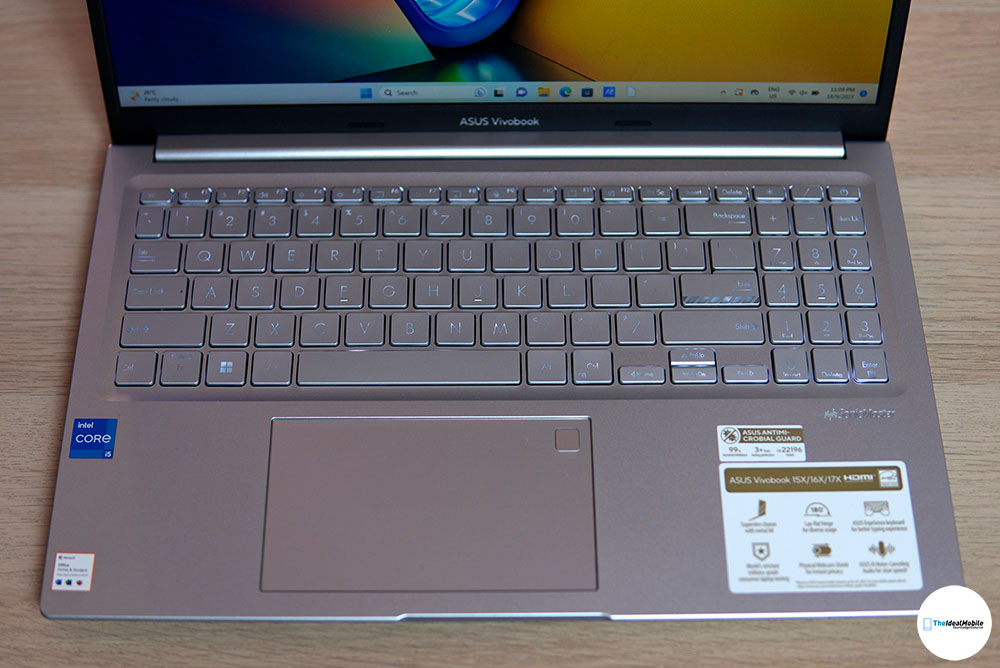
With the ASUS ErgoSense, the keycaps have a 0.2mm dished shape and a long 1.4mm key travel, offering an optimum key bounce and travel. They are tactile and responsive.

There’s a fingerprint sensor that supports Windows Hello on the top right corner of the trackpad.
Ports & Connectivity
The ASUS Vivobook 15X has a rather good selection of ports. But, the most used ports are located on the right; which is a nightmare for those who need to plug in a charger or USB drive while using an external mouse concurrently.

There are two USB A 3.2 Gen 1, an HDMI 1.4, a 3.5mm Audio Combo port, and a USB C 3.2 Gen 1 that supports Power Delivery.

Another odd finding is the power charging LED indicator is placed on the left alongside a USB A 2.0 – The engineers need to sit down and talk when designing the next Vivobook.
Display
Sad to report, there is no OLED panel used on this Vivobook. The 15.6″ screen has an anti-glare IPS LCD screen with Full HD resolution and 60Hz refresh rate. Boasts a 250 nits peak brightness and produces 45% color gamut.

It may not offer the best color accuracy or brightness, but there’s no issue using it indoors. The display is TUV Rheinland certified and has narrow bezels, offering a huge 84% screen-to-body ratio.
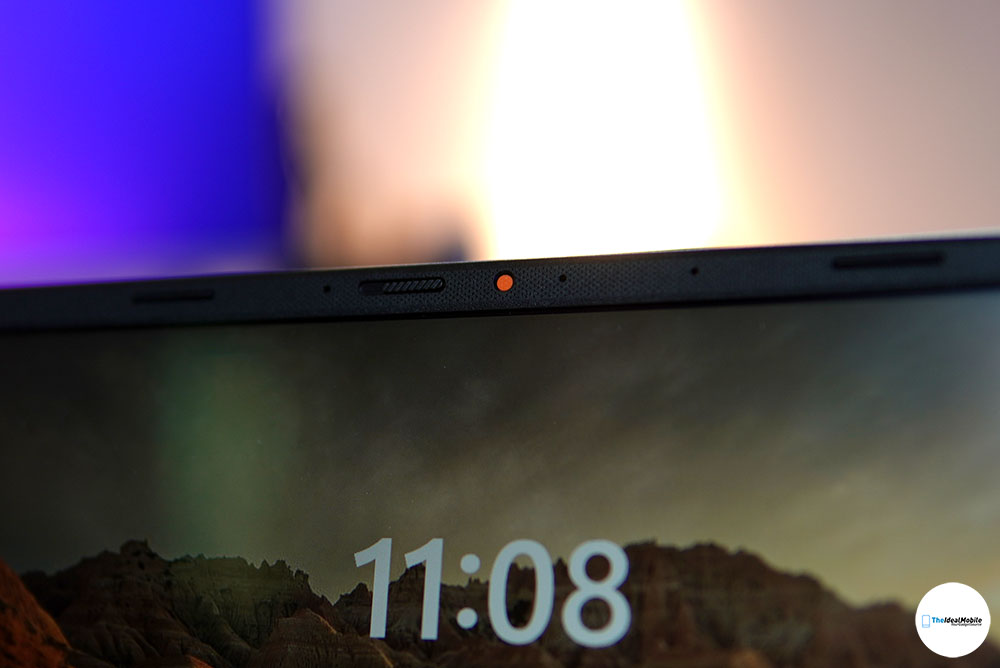
The HD webcam mounted on the top bezel features a physical webcam privacy shield if you don’t trust your laptop.
Performance
This laptop has an Intel Core i5-1335U, an ultra-low voltage processor, paired with an 8GB onboard DDR4 memory and a 512GB NVMe PCIe 4.0 SSD.

If you are unaware, Intel U-series processors aren’t necessarily the best in terms of CPU performance, instead, they’re low-power designs made with efficiency in mind.
Not to say it’s a sluggish laptop, matter of fact it launches applications and everyday tasks quickly and snappy. This is thanks to the adoption of blazing-fast NVMe PCIe Gen 4.0 SSD storage.
So don’t put very high expectations in terms of intense-processing applications like CorelDRAW, Adobe After Effect, and Premiere Pro.
Although the ASUS Vivbook 15X has an Intel i5 processor, it doesn’t get the sweet GPU performance of Intel Iris Xe graphics, instead, it runs on the standard Intel UHD. To enable or upgrade it to the Intel Iris Xe graphics, a dual-channel memory setup is required.
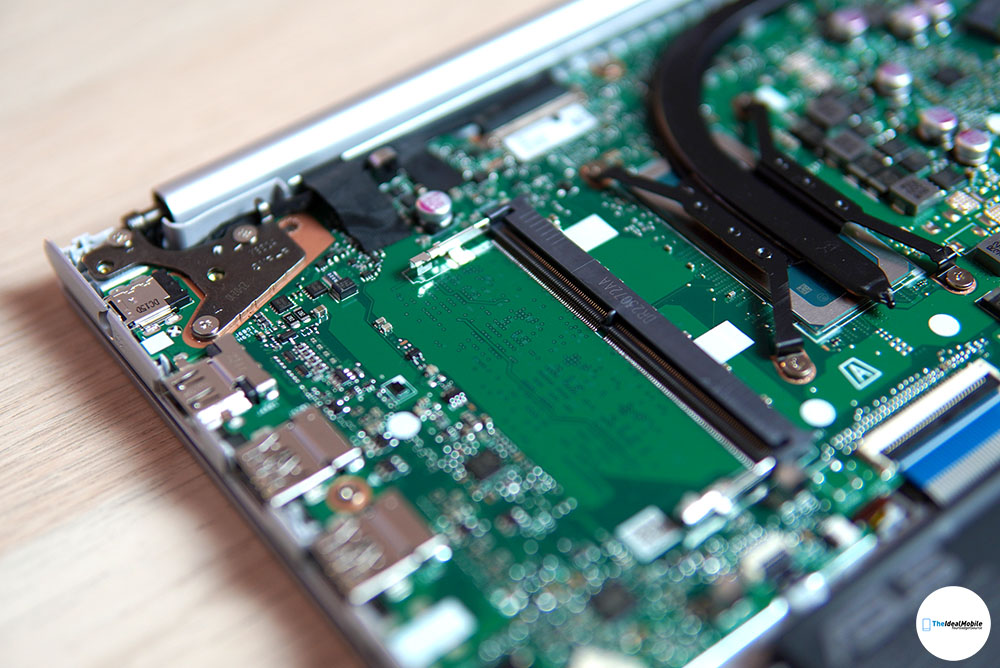
Fortunately, there’s an empty RAM slot where you can increase the memory size while enabling dual-channel to unlock the Intel Iris Xe graphics.
Here are the synthetic benchmark test results:
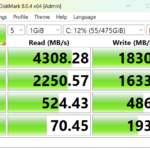


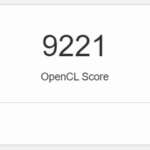
Battery Life
Personal thoughts on the reasons why ASUS chose the Intel U-series processor for the ASUS Vivobook 15X come down to efficiency and weight.
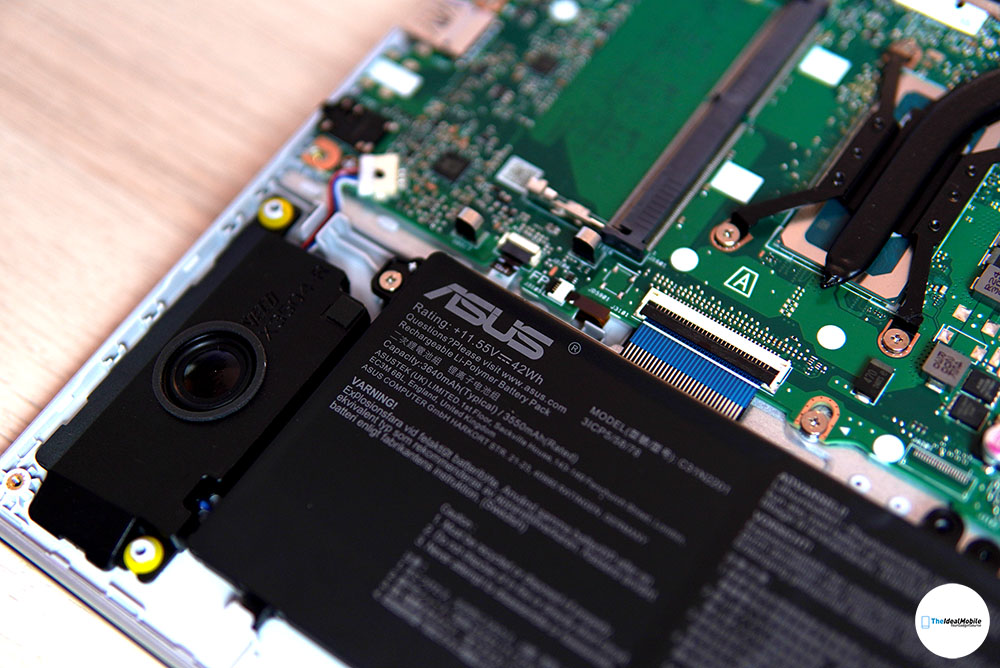
This laptop comes with only a 42Wh battery (2Wh bigger than ROG Ally) and weight at only 1.6kg while offering a pretty decent 4 – 5 hours of battery life. The 65W fast charging can top it up to 60% in shy 50 minutes.
ASUS Vivobook 15X K3504 Review
-
Design
-
Build
-
Display
-
Performance
-
Value
Verdict
At the price of RM 3,199, the offering wasn’t that appealing, especially the mediocre IPS panel, small battery capacity, and lower-power design processor. Perhaps because ASUS released too many good Vivobooks in 2022 and it may set the bar a lot higher than what I expected.
For an extra RM 100, you will get a brilliant yet smooth 120Hz OLED display, better CPU & GPU performance, and greater battery life with the ASUS Vivobook 15X OLED M1503. If you are not in favor of an AMD-powered laptop, the ASUS Vivobook 15X K3504 is quite decent if you upgrade the memory to dual-channel that unlocks the Intel Iris Xe graphics.
Overall, it is a sleek and light 15-inch laptop that has great build and design.




Thats good