In today’s digital age, where smartphones are an integral part of our lives, ensuring the security of our personal and sensitive data has become paramount. Samsung Knox emerges as a robust solution, offering advanced mobile security features for individuals and businesses.
The Samsung Galaxy A35 and Samsung Galaxy A55 are the first Galaxy A-series to feature Samsung Knox Vault, which is also one of the features exclusive to Samsung Flagship devices like the Galaxy S-series and Galaxy Z-series.

What is Samsung Knox?
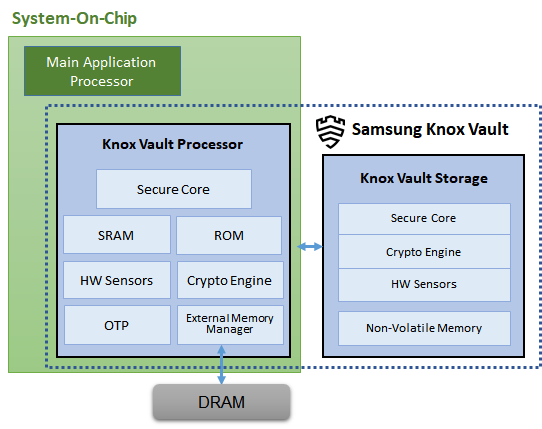

Samsung Knox is a cutting-edge mobile security platform developed by Samsung. It provides multi-layered security to safeguard data on Samsung Galaxy devices against various threats such as theft, hacking, and data breaches. Samsung Knox employs a combination of hardware and software authentication techniques to ensure comprehensive protection for user data.
How Does Samsung Knox Work?

At its core, Samsung Knox operates on multiple layers of security. It starts at the chip level, where sensitive data is isolated from the rest of the device’s operations. This ensures that even in the event of a breach, critical data remains secure. Real-time protection mechanisms continuously monitor the device, keeping both the operating system and data safe from malicious activities.
Samsung Knox integrates seamlessly with other Samsung security features for Android, providing an additional layer of defense against cyber threats. By meticulously controlling access permissions and data encryption, Samsung Knox ensures that user privacy is maintained across all applications and personal files.
Is Samsung Knox Secure?

Samsung Knox is renowned for its exceptional security standards and is classified as defense-grade. It has met stringent security certification requirements and received approval for classified use in governmental agencies worldwide. With data encryption and strict access controls, Samsung Knox effectively protects against theft, hacking, loss of devices, and human errors such as data leaks.
How to Enable Samsung Knox Security?
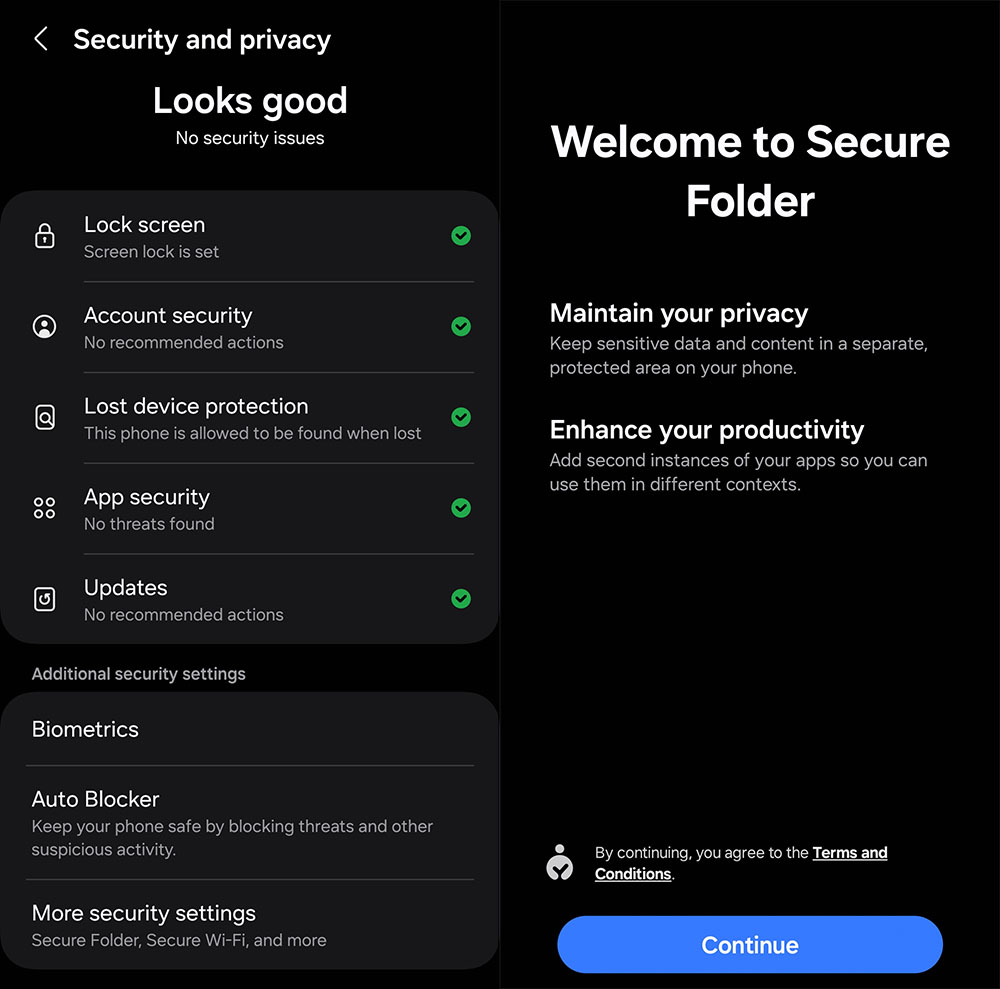
Samsung Knox is built into Samsung Galaxy devices and is activated by default. However, users can enhance their security by enabling the Secure Folder feature. The Secure Folder acts as an encrypted space where users can store private photos, videos, apps, and other sensitive data.
Here’s how to enable Samsung Knox and create a Secure Folder:
- Navigate to System Settings.
- Tap on Security and privacy.
- Tap on More security settings
- Select Secure Folder and agree to the terms.
- Sign in with your Samsung Account or create a new one.
- Choose a lock method (Pattern, PIN, or Password) and set it up.
- Once configured, the Secure Folder shortcut will appear on your Home screen and App drawer.
By having Samsung Knox on our device, we can enjoy peace of mind knowing that valuable data is protected. I can confidently add my credit card to Samsung Wallet and let the Samsung Pass manage all my digital passwords.
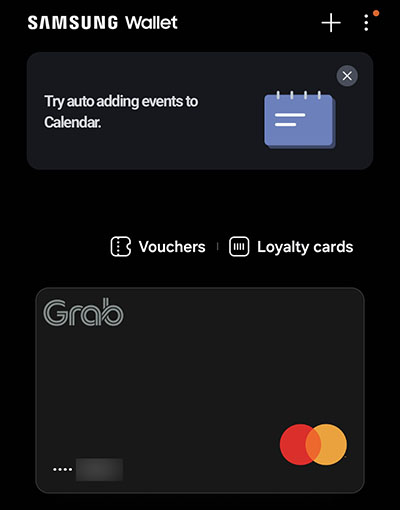
Samsung Knox is not just an added feature; it’s a comprehensive security solution that empowers users to take control of their data privacy in an increasingly connected world.
To learn more: Samsung




Leave a Comment