Ever since Apple introduced its Silicon MacBooks in late 2020, finding a Windows laptop that matches up in performance, battery life, portability, and efficiency has been a challenge. Many laptops excel in one or two areas, but none quite match the all-around package of Apple’s M-series Macs. However, ASUS may have cracked the code with their ASUS Zenbook 14 OLED UX3405, offering a compelling alternative to the MacBook Air.
ASUS Zenbook 14 OLED UX3405 Specifications
- Processor: Intel Core Ultra 5 125H 1.2GHz (14C/18T, 18MB, Up to 4.5GHz) | Intel Core Ultra 7 155H 1.4GHz (16C/22T, 24MB, Up to 4.8GHz) + Intel AI Boost NPU
- Graphics: Intel Arc Graphics (7 | 8 Xe Cores)
- Memory: 16GB | 32GB DDR5X 7,467MHz RAM (Soldered)
- Display: 14″ ASUS OLED (2,880 x 1,800), 16:10, 600 nits, 120Hz Refresh Rate, 100% DCI-P3, TÜV Rheinland-certified, SGS Eye Care Display
- Storage: 512GB | 1TB NVMe PCIe Gen 4.0 SSD
- Ports: 1x USB A 3.2 Gen 1, 2x Thunderbolt 4 (Display/PD Support), 1x HDMI 2.1 TDMS, and 3.5mm Audio Combo Port
- Connectivity: Wi-Fi 6E & Bluetooth 5.3
- Battery: 75Wh 4 cells Li-ion Battery with 65W USB C Adapter
- Dimension: 31.24 x 22.01 x 1.49 cm @ 1.2kg/2.65lbs
- Colors: Foggy Silver | Ponder Blue
- Price:
Design

The ASUS Zenbook 14 OLED maintains its predecessors’ sleek and sturdy design, making it a visually appealing and durable choice. Weighing just 1.2kg and measuring less than 14.9mm thick, it’s incredibly portable and easy to carry around.
Keyboard and Trackpad
Typing on the ASUS Zenbook 14 OLED’s full-sized chiclet keyboard feels comfortable, and the backlit keys are useful in various lighting conditions.
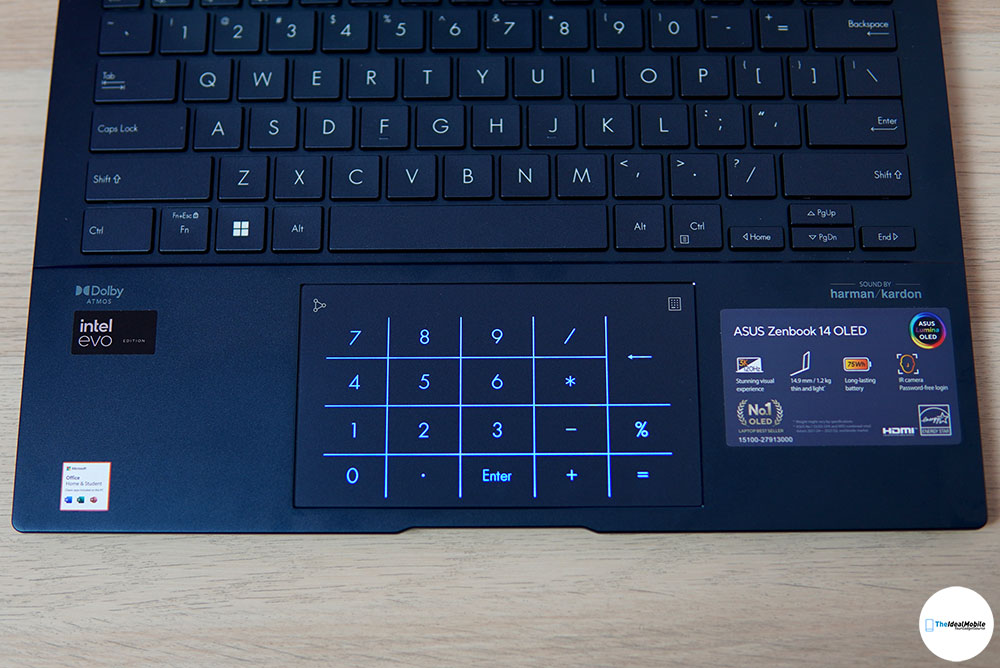
While the absence of a physical number pad may disappoint some, the virtual number pad on the trackpad provides a convenient alternative.
Ports & Connectivity
There isn’t much of a difference compared to its predecessor when comes to ports and connectivity. Two Thunderbolt 4 (which both support Display and Power Delivery), a full-sized HDMI 2.1 TDMS, a USB A 3.2 Gen 1, and a 3.5mm audio combo jack.


ASUS OLED

Opening up the laptop reveals a gorgeous 14-inch OLED display, boasting vibrant colors and deep contrasts. With a 120Hz refresh rate and support for HDR, this screen is perfect for both work and entertainment.

The slim bezels enhance the viewing experience, although the odd camera positioning and orange hue of the camera cover may be distracting for some.
Performance
It’s obvious the chassis is recycled from the predecessor which isn’t a bad thing; the centerstage of this new laptop is the Intel Meteor Lake chips that promise big performance, energy efficiency, and feature a dedicated NPU chip for AI computing tasks.

The review unit that I have here is the Intel Core Ultra 7 155H which has 16 cores spread across six Performance cores, eight Efficient cores, and two Low-Power Efficient cores that handle basic tasks to stretch battery life. Paired with 32GB LPDDR5X memory and 1TB PCIe 4.0 NVMe SSD.

With the new system on chip featuring Intel Arc iGPU, the gaming performance is impressively good as it supports DX12 ultimate, hardware Ray Tracing, and Mesh Shading.
Playing games is possible now on this thin and light laptop by running them at 1,080p resolution and low detail settings for good fluidity between 50 and 60fps on modern games.
Coming to productivity like video editing, the new chip comes with AV1 encoding and decoding supports which is a big deal for content creators.
The performance wasn’t impacted a lot by running on battery. Based on synthetic benchmark tests, the CPU and GPU results were minor compared to battery-powered and wall-plugged.
Cinebench R23
- Single-Core – 1,674 pts (DC) vs 1,734 (On battery)
- Multi-Core – 9,267 pts (DC) vs 10,308 (On battery)
Geekbench 6
- Single-Core – 2.342 pts (DC) vs 2,103 (On battery)
- Multi-Core – 12,035 pts (DC) vs 11,312 (On battery)
- GPU – 33,302 pts (DC) vs 24,129 pts (On battery)
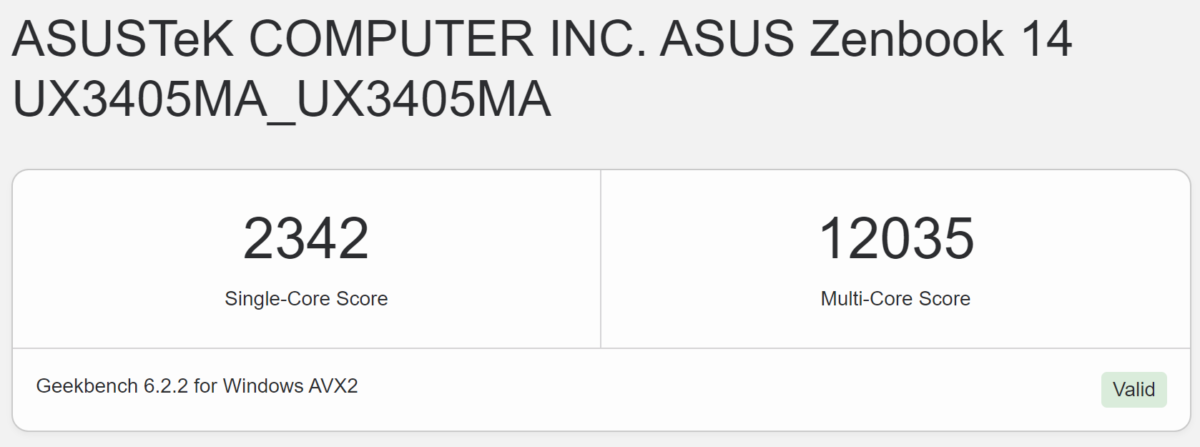
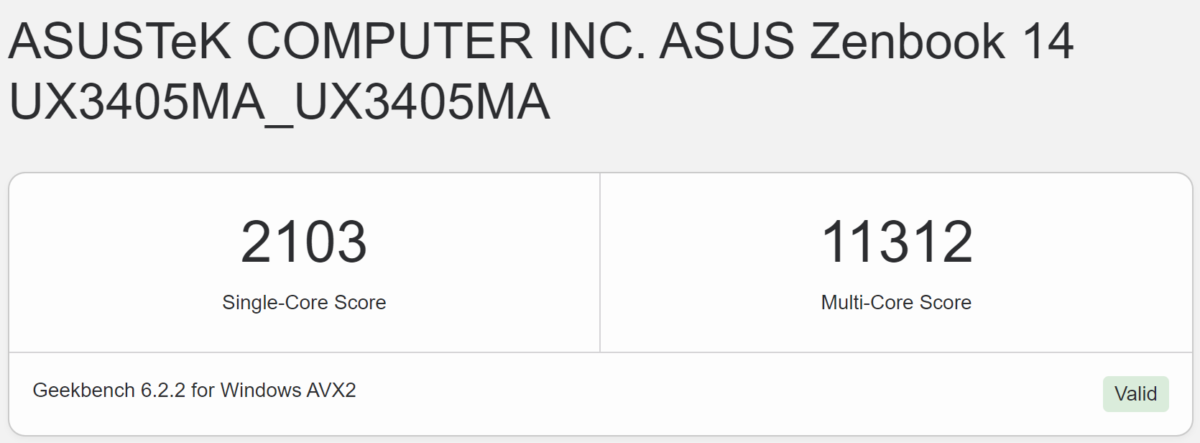
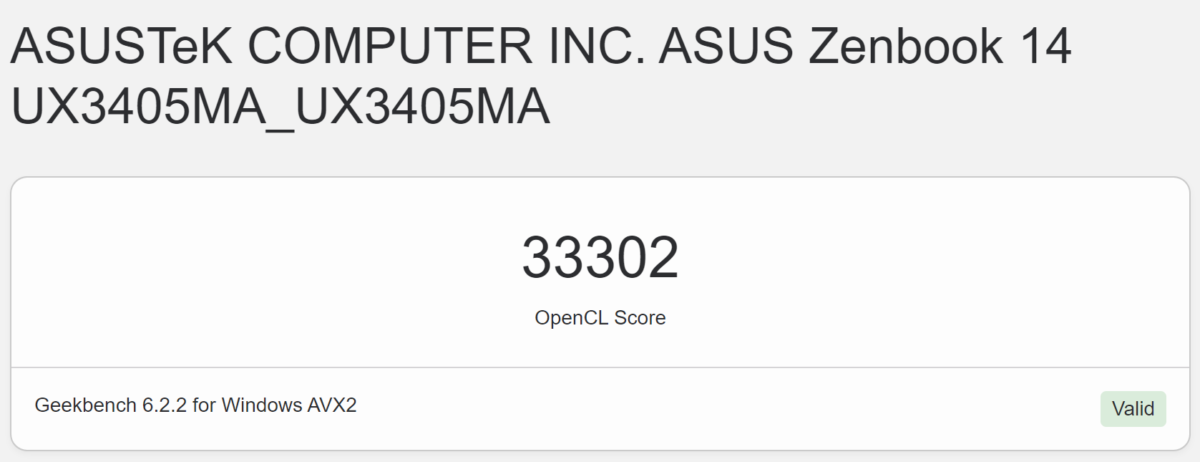
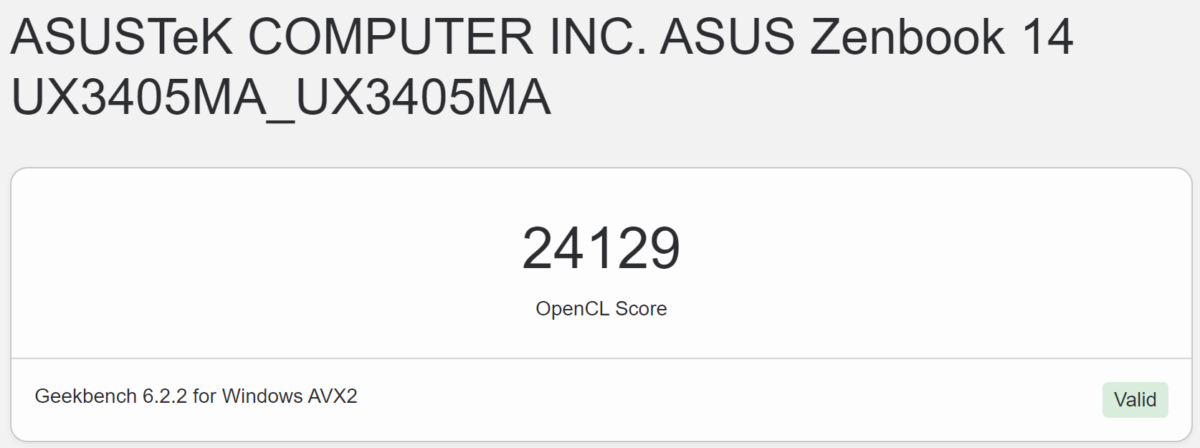
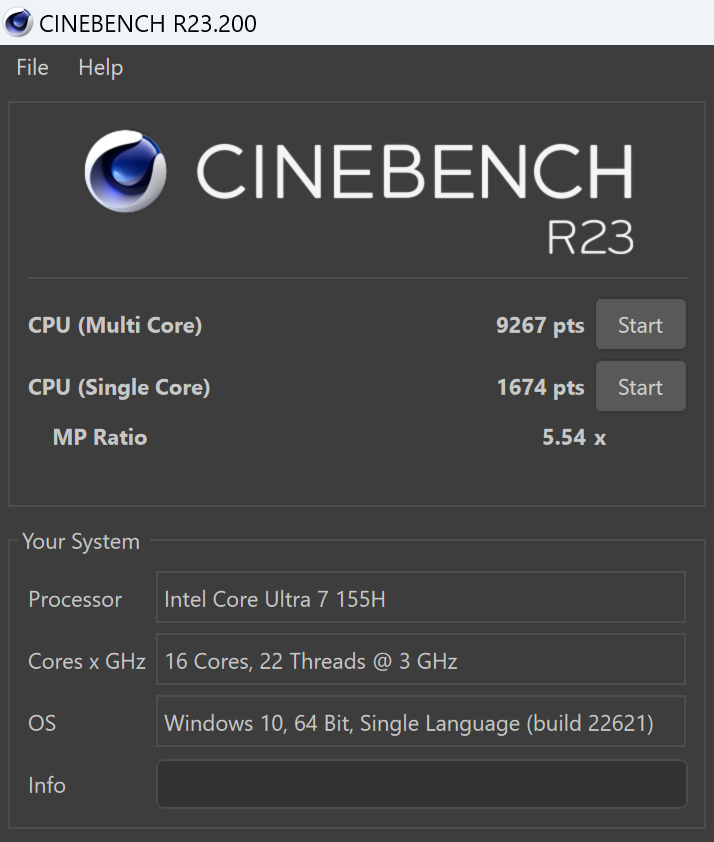

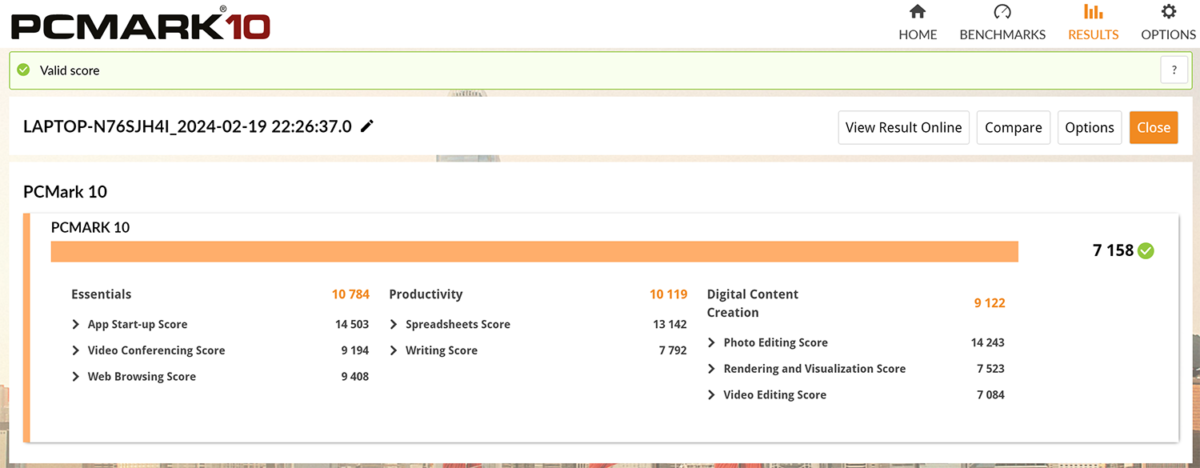
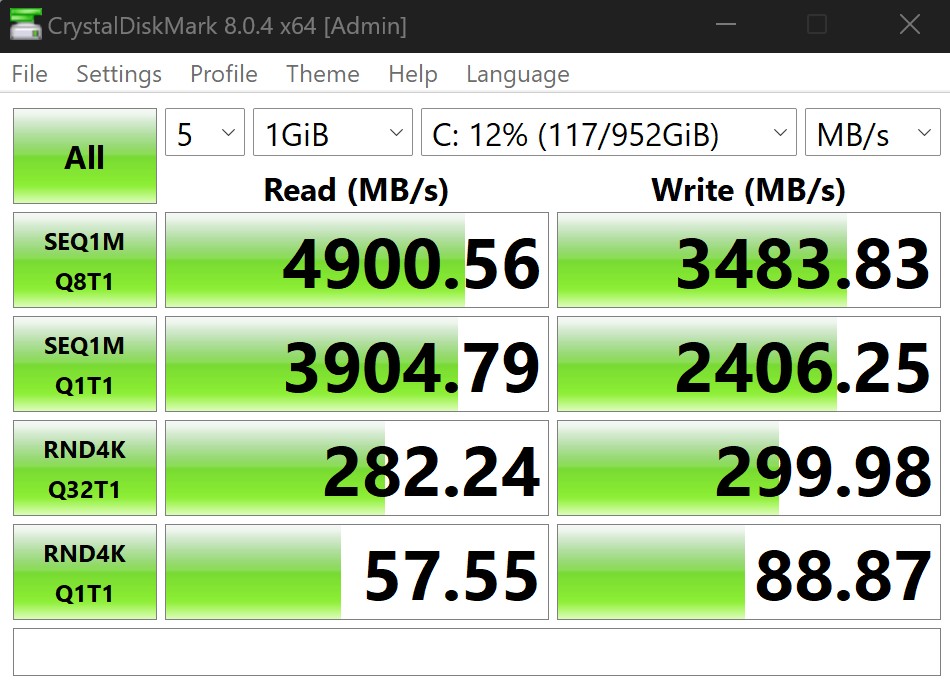
Battery Life

With the addition of two Low-Power Efficient cores and a huge 75Wh battery, the ASUS Zenbook 14 OLED offers around 8 to 9 hours with my simple productivity tasks, which are mostly web browsing and YouTube streaming.
Learn more: https://my.asus.click/ZenbookUX3405_pr
ASUS Zenbook 14 OLED UX3405 Review
-
Design
-
Build
-
Performance
-
Display
-
Battery
-
Value
Verdict
While the Apple Silicon Macbooks still take the lead in performance and efficiency, Intel’s new chips that boast significant performance and efficiency gains have closed the gaps.
The ASUS Zenbook 14 OLED UX3405 stands out as a high-performance ultraportable laptop. With its sleek design, stunning display, and solid performance, it offers a compelling alternative to the Apple MacBooks.
If you’re in the market for a Windows laptop that balances performance and portability, the ASUS Zenbook 14 OLED is definitely worth considering.




Leave a Comment