
The ASUS ZenBook UX325/UX425 is a compelling line-up of ultrabooks that features Thunderbolt 3. The UX325JA is the 13.3-inch variant, where the UX425JA is the 14-inch variant.
It’s an ultra-portable everyday laptop with a diamond-cut aluminium alloy that offers not only lightweight also sturdy built. Thanks to the folk from ASUS Malaysia, we manage to secure a unit ASUS ZenBook 13 UX325JA laptop for review.
ASUS ZenBook 13 UX325J Specification
- Intel Core i5-1035G1 / i7-1065G7 Ice Lake Processor
- Intel UHD / Intel Iris Plus Graphics Ddisplay
- 8GB LPDDR4x 3,200MHz RAM
- 512GB PCIe 3.0 x4 NVMe SSD
- 13.3-inch 1,920 x 1,080 IPS Matte Display
- Intel Wi-Fi 6 (802.11ax) & Bluetooth V5.0
- 67Wh Lithium-polumer Battery, up to 22-hours
- 30.4cm x 20.3cm x 1.39cm (WxDxH) @ 1.07kg
- 2x Thunderbolt 3 USB C, 1x USB A 3.2, 1x HDMI 2.0, 1x microSD card reader
- Colour Options: Pine Grey
- Price: RM 3,999 (i5-1035G1) / RM 4,699 (i7-1065G7)
Here’s a first look at the ASUS ZenBook 13 UX325JA
Design

The ASUS ZenBook has a slight redesign from its previous model and of course, an update of its internal. The ZenBook’s signature concentric circles ASUS logo branding has moved from the center to the right.

The laptops feature a full-sized backlit chiclet keyboard and an updated ASUS NumberPad 2.0 that turned the integrated touchpad into a numeric keypad. ASUS included independent function keys which I find very useful; Home, Page Up, Page Down, and End functional keys even in such a compact size laptop. There’s no space-wasting even on the keyboard layout. The keys are a little cramp for a big hand like me but overall it’s quite comfortable and the 1.4mm key travel is responsive.

This ZenBook 13 still implements ErgoLift hinge design where the keyboard will be tilted 3° when the laptop is opened. This increases the ventilation through the exhaust grill facing towards the lower chin display and improved heat dissipation. The slight tilted up keyboard improve typing position as well as enhance the audio performance from the Harman Kardon speakers.
Like from its predecessor, the ZenBook UX325 still meets the MIL-STD-810G military-grade reliability and durability. This rating shown the laptop passes a few stress tests where the laptop can be used at certain altitudes, temperatures, and also withstand bumps and small falls.

As for the I/O, the Thunderbolt 3 is finally available on the new ASUS ZenBook 13/14. There are two of them in on the left side, a USB Type-A 3.2, full-sized HDMI 2.0, and a microSD card reader. With the supports of Thunderbolt 3, the charging, data transfer, and video output can be done with just a single cable. Wish the Thunderbolt 3 are made available on both side for ease of charging
ASUS has made a bold move on axed the 3.5mm combo audio jack with the reason that many users adopting wireless earbuds or earphones that can be switched easily between smartphone and the laptop. The company did include a USB Type-C to audio jack dongle if you prefer your trusty wired headphones.
Display
ASUS ZenBook 13 sports a 13.3-inch Matte IPS display with 1,920 x 1,080 Full HD resolution and up to 300-nits brightness. The IPS panel has a very close to 100% sRGB colour coverage and over 68% NTSC colour gamuts.

The panel look great with deep contrast and vibrant colours. For a 13-inch laptop, 1,080p resolution is the best choice with enough details and offers substantial battery life.

It features a Frameless NanoEdge display with incredibly narrow 2.9mm side bezels and provides an 88% screen-to-body ratio. The top is slightly taller to house an ultrathin infrared (IR) camera module that utilitarian hand-free face login with Windows Hello even in total darkness.
Hardware & Performance
Our test model is the top-tier specced configurations; with Intel Core i7-1065G7 processor and Intel Iris Pro graphics. It is paired with 8GB of LPDDR4x 3,200 MHz memory and Samsung PM991 NVMe SSD storage.

This is a power-efficient quad-core processor based on 15W Ice Lake U chipset with a base clock at 1.3GHz and Turbo Boost up to 3.9GHz single core.
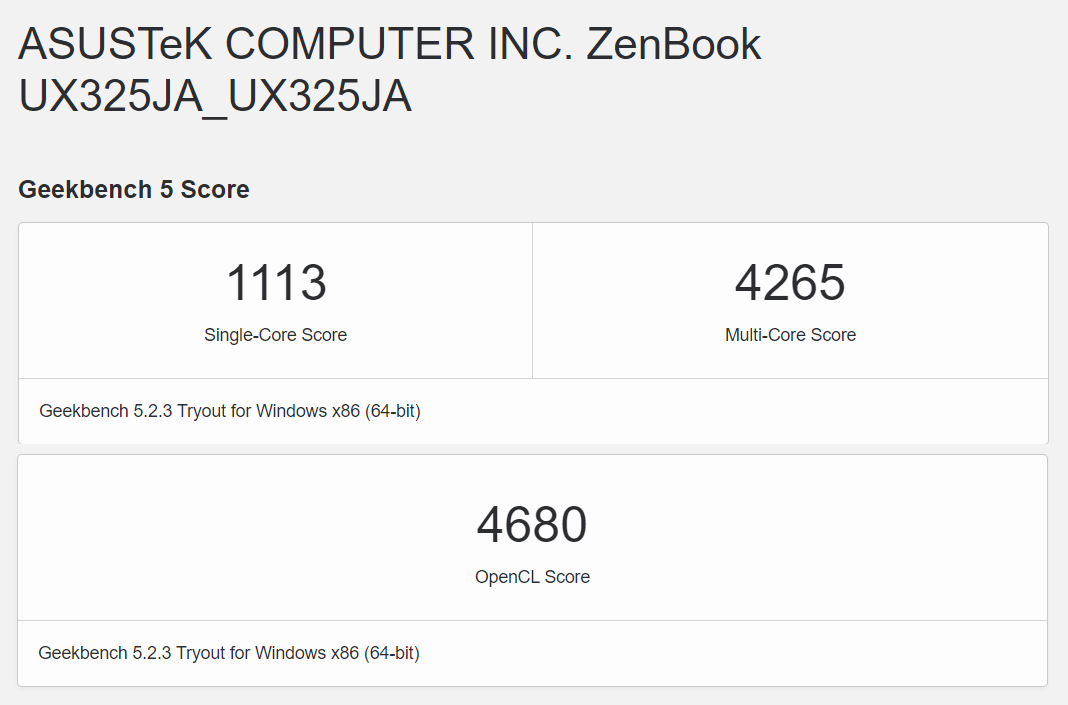
On Geekbench 5 test, the single-core score at 1,113 whereas the multi-core scored 4,265. Coming to GPU, it scored 4,680 which is slightly better compared to the Intel UHD by a small margin only. Still, the integrated graphic card is only adequate for basic 3D consumption and don’t expect to get a buttery smooth gaming experience.
More good news from the hard drive, where it sports a Samsung PM991 NVMe SSD that offered read speeds of 2,136 MB/s in reading sequential test and 1,179 MB/s in write sequential test. Not a record-breaker, but it’s good overall for a business productivity laptop.
All Day Long Battery Life
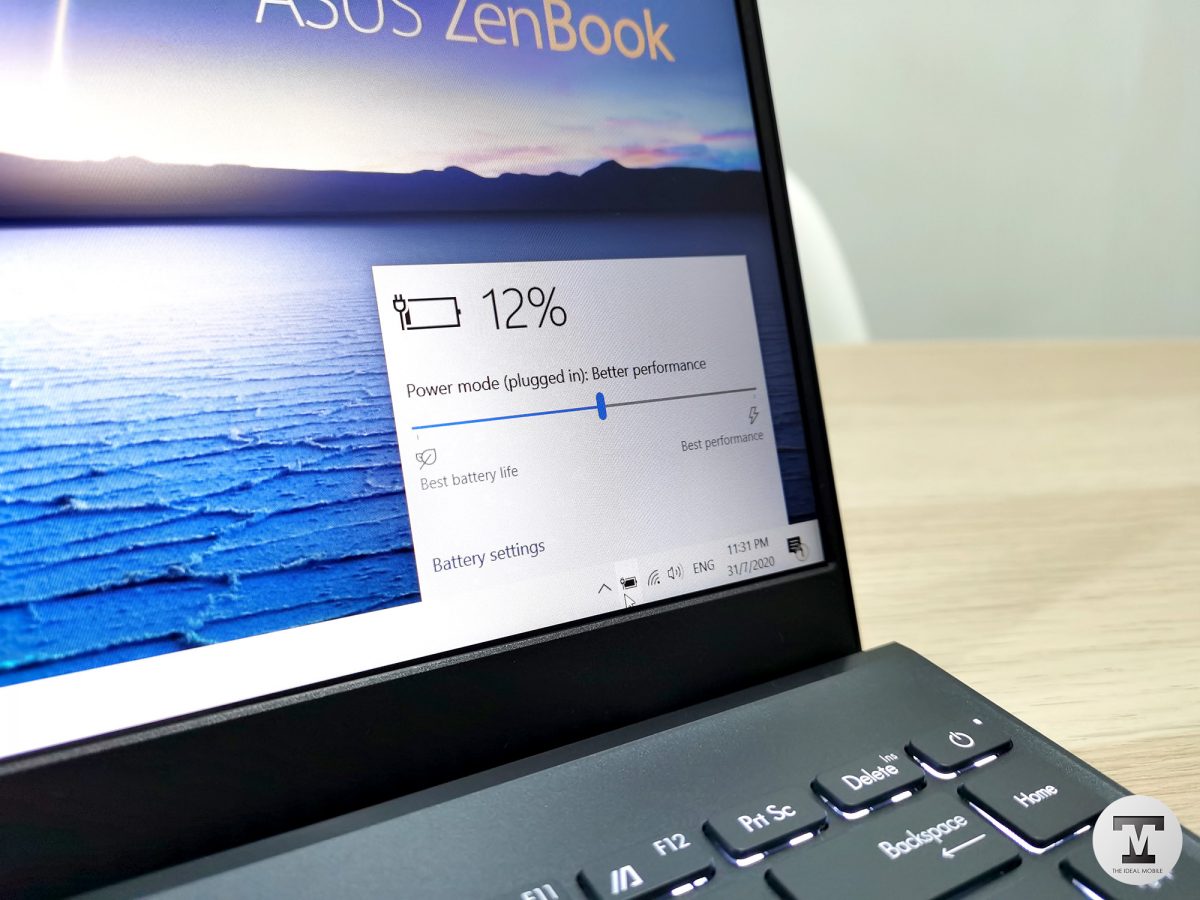
A 67Wh battery is packed inside the ASUS ZenBook 13 UX325JA. It’s a huge battery for such a compact 13-inch laptop. With the power-efficient Intel U-chipset, this laptop is well configured to take advantage of it. Based on the tech spec sheet, the laptop would be able to offer up to 22-hours of battery life with a single charge.
I’m getting nearly 10-hour usage with quite heavy tasks like watching videos on YouTube, some photo editing on Photoshop, and some web browsing with 70% brightness and connected to a Wi-Fi network.
The laptop comes with a compact 65W charger similar to the ASUS VivoBook S15 that we reviewed last month but it uses USB Type-C. It’s able to take the quick charge advantage by filling up a flat battery to 60% in less than 50 minutes.
ASUS ZenBook S13 UX325JA
-
Design
-
Build
-
Ports & Connectivity
-
Performance
-
Battery
Verdict

The ASUS ZenBook 13 is probably one of the best ultra-portable 13-inch Windows laptops that you can find in the market. It now featured Thunderbolt 3, great display, and large batteries.
ASUS has made this a very reasonable pricing from RM 3,999 to RM 4,699, directly rivalling at more expensive competitors like the new Dell XPS 13 with starting price of RM 6,398.
So is the ASUS ZenBook 13 worth buying? This is a to-go everyday Windows laptop that you wouldn’t mind bringing anywhere, thanks to the ultra-portability and lightweight. I would personally opt for the UX425, 14-inch instead as it is offered in the same pricing without any shortfall.
Pros
• Compact, Lightweight and Premium Design
• Great IPS Matte Display
• Thunderbolt 3
• 67Wh Long Battery Life
• Good Price Point
Cons
• Axed 3.5mm Combo Audio Jack
• Non-Expandable RAM
• Uneven Backlight Keyboard




Thank you for sharing this information please visit my site for more information about all thinks inside head: