During the launch of the new Samsung Foldable smartphones last month, Samsung did share a sneek peak of transferring WhatApp content from iPhone to Samsung Galaxy devices function.
This features is now available on all new Samsung Galaxy devices where you will able to migrate all your WhatsApp contents to your new Samsung Galaxy including chat history, account information, voice notes, media, photos, settings and even your profile photo.
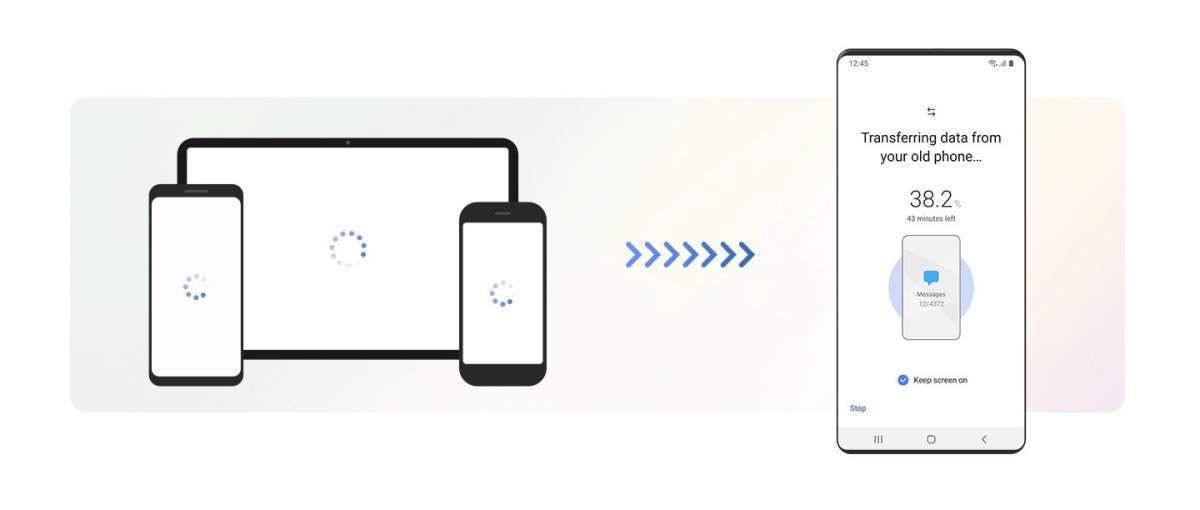
To migrate your WhatsApp from iPhone to Samsung;
- Turn on your new Samsung Galaxy smartphone and connect by cable to your iPhone when prompted
- Follow the Samsung Smart Switch experience
- When promopted, scan the QR code displaed on the new device using the iPhone’s camera
- Tap Start on your iPhone, and wait for the process to complete
- Continue setting up your new Samsung Galaxy
- When you reach the home screen, open WhatsApp and log in using the same phone number used on your old device
- Tap Import when prompted, and allow the process to complete
- Finish activating your new device and you’ll see your chats waiting for you.
Do take note, your Samsung Galaxy device must be factory new or reset to factory settings. Make sure the Samsung Smart Switch app version 3.7.22.1 or greater, WhatsApp Android version must be 2.21.16.20 or greater and the WhatsApp iOS version 2.2.160.17 or greater.
You may use USB C to USB A adapter that can connect lightning cable or USB C to Lightning cable.




Leave a Comment