When come to travel, I’m sure you would want to have a stress-free getaway while being able to capture the best memories with your camera. Carrying around a DSLR or mirrorless camera just for that purpose is quite stressful sometimes. The hassle of charging the batteries, swapping memory cards, complicated camera settings for different scenarios use, can’t share directly to social media, and so on.

The best camera is the one in your pocket but whether it is up to the quality for your travel need? The Samsung Galaxy S23 Ultra would be the ultimate travel camera and here’s why.
Here is the rear camera setup:
- Main Camera: 200MP (12.5MP binned), 1/1.3″, 0.6μm pixels, f/1.7 aperture, Optical Image Stabilization, PDAF
- Ultrawide Camera: 12 megapixels, 1/2.55″, 1.4μm pixels, f/2.2 aperture, 123° FoV, Dual Pixel AF
- 3x Telephoto Camera: 10 megapixels, 1/3.52″, 1.12μm pixels, f/2.4 aperture, 36° FoV, Dual Pixel AF, 3x Optical Zoom
- 10x Telephoto Camera: 10 megapixels, 1/3.52″, 1.12μm pixels, f/4.9 aperture, 36° FoV, Dual Pixel AF, 10x Optical Zoom
- Laser Autofocus
Multi-Focal Length

Having more cameras on the back of your smartphone doesn’t result in taking great photos or videos, especially for those entry-level or midrange devices that are equipped with inessential depth sensors or a dedicated macro lens.
The Samsung Galaxy S23 Ultra 5G has the most versatile camera setup covering focal lengths ranging from 13mm up to 230mm equivalent. Worth noting, these are native focal that take crisp and sharp images without any digital cropping or zooming. Hence, you can even get better photos with 30x hybrid zoom and digital zoom of up to 100x.

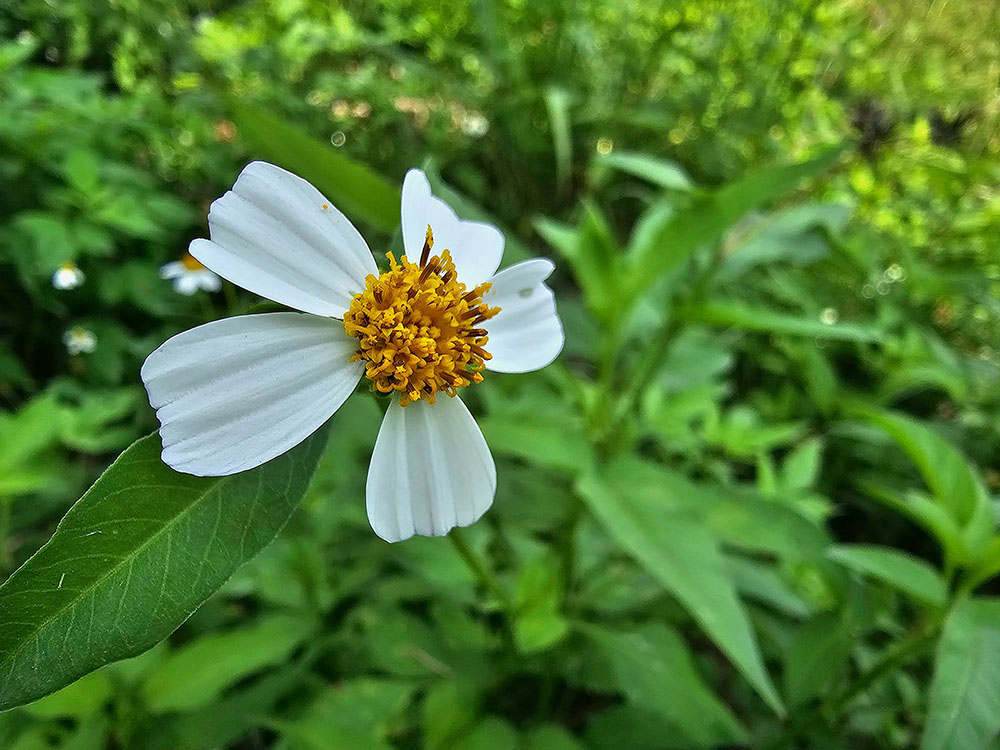






The “redundant” macro and depth cameras are covered by the ultrawide camera that does autofocus and the 3D ToF sensor for AI portrait effects.
High resolution: GDrive
The Upgraded 200MP Primary Camera

The main highlight would be its primary camera sensor, an upgrade from last year’s Galaxy S22 Ultra’s 108MP with a new 200MP ISOCELL HP2. Packs with 0.6μm pixels on a 1/1.3″ optical sensor size. By default, it shoots at 12.5MP and pixel binning to 50MP (using 4-in-1 binning) or up to 200MP (using 16-in-1 binning).

By utilizing pixel-binning technology, the Samsung Galaxy S23 Ultra combines adjacent pixels to create larger virtual pixels with heightened light sensitivity. This feature enables the smartphone to capture well-balanced and brighter photos.
Shooting in full resolution at 200MP compared to 12.5MP will benefit you with sharper and more detailed photos when cropped in at the same scale.




Noteworthy that capturing images using 200MP mode results in not just a sizable file but also requires a few more seconds of processing and previewing the image file for the first time.
Smooth 8K Video Recording
Last year there are a few smartphones that are capable to shoot 8K video but they are limited to only 24fps. The Galaxy S23 Ultra is one of the first to shoot smoother 8K video at 30fps and Samsung doubled the angle of stabilization allowing easier handheld shooting.

The video shooting is sharp with a lot of details and has impressively fast autofocus. You can check out a short video recording with the Samsung Galaxy S23 Ultra at 4K@60fps.
Portrait / AI Portrait for Photo & Video
The 3x telephoto/portrait lens with a 69mm equivalent can shoot a natural portrait with a great amount of “Non-artificial Bokeh”.

Of course, AI Portrait mode is still present which you can achieve with more effects and artificial bokeh strength control. It doesn’t only limit to humans, it also works on pets and objects. For a more cinematic video shooting, AI Portrait also works in video. So you can create cinematic videos for your content.


Pro Mode

The Pro mode in the native camera app is essentially a less advanced version of Expert RAW without forcing you to shoot in RAW files, more on the Expert RAW. This mode lets you control things like ISO, shutter speeds, exposure, focus, and white balance.

Then there’s Pro Video, which does like the Pro mode but for video. It also allows you to use your Bluetooth wireless earbuds or USB microphone as the mic input. It can pull off a cinematic video with manual focus and exposure controls.
Expert RAW

Expert RAW can now be launched directly from the native camera app. It offers the Pro mode controls that shoot in RAW. It allows you to edit them in uncompressed versions with a higher degree of color and exposure adjustment through professional editing software like Adobe Lightroom or Adobe Photoshop. It can also shoot in high 50MP resolutions which its predecessor only limited to 12MP.

Astrophotographers would be happy to learn that the Galaxy S23 Ultra comes with Astrophoto and AstroHyperlapse modes.
I’m no Astrophotography expert here, but you can check out Samsung’s video on how to capture the Night Sky with Samsung Galaxy S23 Ultra.
If you’re in the market looking for a camera-centric smartphone, the Samsung Galaxy S23 Ultra is one of the absolute best options around. It remained the best for focal zoom versatility, solid low-light photography, and probably the best vlog camera that fits in your pocket.
This article brought to you by Samsung Malaysia



Leave a Comment