The Samsung Galaxy Buds2 Pro is the successor of the Galaxy Buds Pro which some may confuse about whether it’s the successor of Galaxy Buds2. It’s the company’s flagship TWS that offers a new Samsung Seamless Sound codec with the support of 24-bits high-resolution audio.

I have made a simple review in video format that you can watch on my YouTube channel;
To know what comes in the box, you can check my quick unboxing video of the Galaxy Z Flip4 5G and Galaxy Buds2 Pro
Samsung Galaxy Buds2 Pro Specification
- Driver: Dual Drivers (10mm + 5.3mm)
- Bluetooth: 5.3
- Supported Sound Codecs: 24-bit SSC/SBC/AAC
- Features: ANC, Ambient Sound, In-ear Wear Detection, Voice Detect, 360 Audio
- Battery Life: 5 / 8 Hours (ANC On/Off) + 3 Rounds Charge with The Charging Case
- IP Rating: IPX7
- Weight: 5.5g (Earbuds), 41.2g (Case)
- Color: Graphite, White & Bora Purple
- Price: RM 899 (Lazada | Shopee)
Design & Fitting

The Samsung Galaxy Buds2 Pro has the same clamshell case as the Galaxy Buds Pro, Buds Live, and Buds2. It coated a matte finish which less prone to fingerprints and added some grip. Having the same charging case gives us more third-party case design options.
There’s a USB C port at the back and a LED charging indicator in the front. Aside charge via the USB C, it can charge wirelessly with any Qi-enabled charging pad or if your smartphone support Power Sharing/Wireless reverse charge.

The matte finish continues to the earbuds with absolute zero reflective, hence no oily fingerprint smudges on the earbuds. You will find a vent to relieve pressure from ANC and wing shape design for better fitting. To get the best out of it, Samsung has this Earbuds Fit Test in the companion app so you can pick the right size ear tips.

According to Samsung, the Galaxy Buds2 Pro is 15% smaller and 0.8gram lighter at only 5.5grams per earbud compared to the Buds Pro.
Pairing

The Samsung Galaxy Buds2 works seamlessly with any Samsung Galaxy device. It would prompt you with a pairing dialogue when the case lid is opened nearby to the device. Tap on Connect, it would do the pairing and software download automatically.
Companion App
In the Samsung Wearable app, you can see the earbuds and the charging case battery percentage, switch the noise control, touch controls, and other cool features like Voice Detect and 360 audio; more about it later.
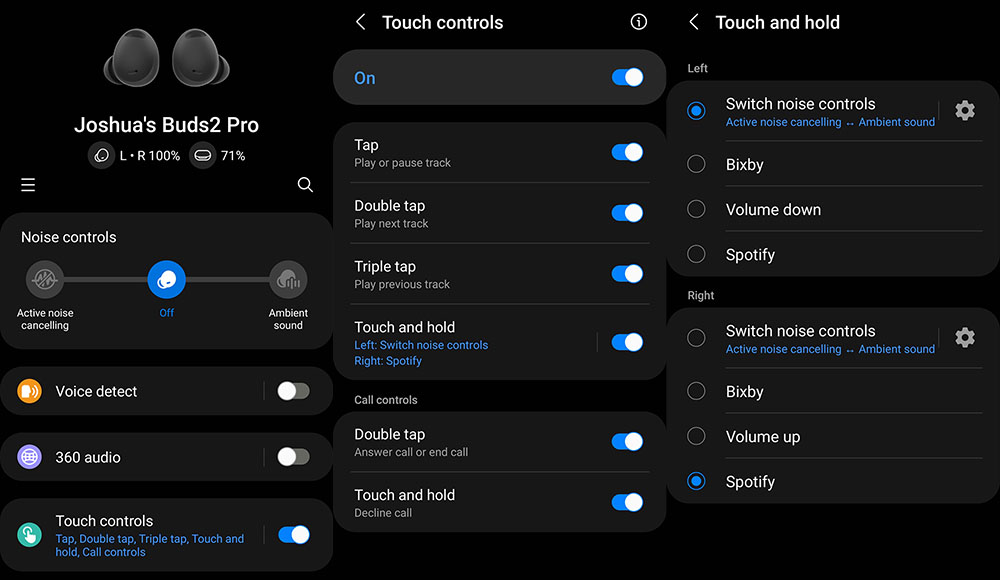
The touch input is pretty simple, a tap to pause or play music, double-tap or triple-tap to switch tracks back and forth. You can customize the long press to switch between noise control, summon Bixby (No Google Assistant), adjust the volume level, or trigger Spotify playback.
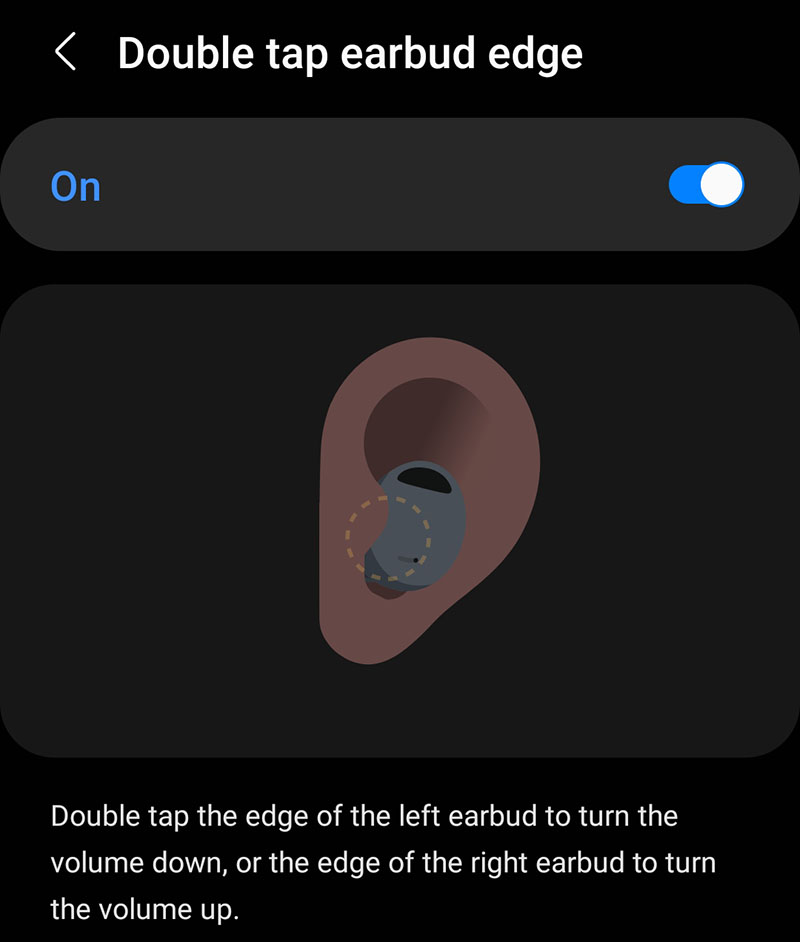
Talking about volume control, there’s a hidden function under Earbuds Setting – Labs – Double Tap Earbud Edge. You can adjust the volume by tapping the earbuds near the tragus, but I accidentally discover that you can tap the back of your ears which works the same. Check my FastView video to see it in action.

Let’s talk about these new features, Voice Detect and 360 Audio. When the Voice Detect is enabled, it will automatically turn off Noise Cancelling and switch to Ambient Sound mode. This allows you to hear and converse with someone in front of you without the need to remove the earbud from your ear.
As for the 360 Audio, it uses the gyro-sensors inside the earbuds to track your head movement and create a spatial audio experience. This Dolby Head Tracking technology doesn’t only limit to movie watching but also music or any audio you’re listening to. This feature is available on the current Samsung Galaxy Buds2 with the latest software update. This feature is meant to be used when you’re sitting in one place as it would work oddly when you move around.
The Samsung Wearable app allows you to pick up to six equalizer presets to match what you’re listening to.
Sound Quality
Samsung introduced the all-new Samsung Seamless Codec that supports 24-bits High-Resolution audio, but there’s a catch. This feature is exclusive to Samsung Galaxy devices again! Besides that, to enjoy the high-fidelity audio experience, you either play FLAC/Lossless audio from your device locally or music streaming services that serves high-resolution audio like TIDAL.

The Galaxy Buds2 Pro features a two-way driver; a 10mm woofer, and a 5.3mm tweeter. I tested with my Samsung Galaxy Z Flip4 5G, compared with the ASUS ROG Phone 6. I did notice a slight difference when streaming to TIDAL Masters. However, it’s not that huge a difference where I still get a wide soundstage with pronounced vocal and instrument sound separation. Enough bass and has close to zero distortion at high volumes. I did find the Galaxy Z Flip4 offers slightly more accurate in terms of clarity and details. Unless you’re a true audiophile, it’s negligible that most users wouldn’t notice the difference.
ANC & Ambient Modes
The ANC and Ambient modes work quite well where it would drown noises around as soon as I put the earbuds on. Ambient music that plays in the shopping mall is barely noticeable, while people who are talking walked past me are muted to a near silent degree.
As for Ambient Sound, it’s not the most natural sounding but it’s significantly improved over the Galaxy Buds2 and the Galaxy Buds Pro.
Battery Life

The battery life is just decent like any similar size earbuds with 5 hours of playback with ANC on and 8 hours with ANC turned off, while the charging case provides three rounds of additional charges.
Throughout my three weeks test, it does last as advertised, and I only need to charge it once a week with an average of 2 – 4 hours of use per day.
Samsung Galaxy Buds2 Pro Review
-
Design
-
Build
-
Features
-
Sound Quality
-
Battery
Verdict
Aside from Apple which makes a strong ecosystem with all their products, Samsung would come close, and here is only one thing that I hesitate to recommend to non-Samsung users. The Samsung Galaxy Buds2 Pro is one feature-packed True Wireless Stereo earphone that supports 24-bits high-resolution audio but it’s only favorable to Samsung devices including Samsung’s latest Smart TV.
If you want to get a Samsung TWS for non-Samsung devices, I would highly recommend the Galaxy Buds2 which you can get for sub-RM 350, and Buds2 Pro if you are using the Samsung Galaxy devices.




Leave a Comment