HUAWEI MatePad Pro is the latest addition of HUAWEI’s premium flagship Android tablet. The MatePad Pro is a productivty-oriented tablet that featuring their own M-Pencil and as well as Smart Magnetic Keyboard.

HUAWEI MatePad Pro specs;
- HUAWEI Kirin 990 Processor, 7nm Octa-core Processor
- Mali-G76MP16 700MHz GPU
- 10.8-inch 2K (2,560 x 1,600) LCD Display, 540 nits, DCI-P3 Gamut & TÜV Rheinland Certified
- 8GB LPDDR4x RAM
- 256GB UFS 3.0 Onboard Storage (Expand via nm Card)
- 13-megapixels f/1.8 Rear Camera
- 8-megapixels f/2.0 Front Camera
- Connectivity: WiFi 802.11ac (up to 1.73Gbbps), Bluetooth 5.1, USB, GPS, Galileo,
- 7,250 mAh Battery
- Charging Technology: 40W SuperCharge Wired Fast Charge, 15W SuperCharge Wireless Fast Charge and 7.5W Reverse Wireless Charge
- EMUI 10 based Android 10 (HMS)
Let’s begin with an unboxing video
Design
There are just too many similarity designs were found on the MatePad Pro with the Apple iPad Pro. It offers a similar curved side, M-Pencil that magnetically stick on the tablet side and narrow side bezels but HUAWEI crafted it better looking in some areas.

The build of the tablet is pretty solid and feel premium when uses on hand. HUAWEI uses Magnesium Alloy material that’s lightweight and sturdy. Generally, the weight is not too heavy to hold and comfortable even use for a long period of time.
The MatePad Pro has the best accessories companies like the M-Pencil that offers quite sensitive and accurate 4,092 levels of pressure. The Smart Magnetic Keyboard will automatically be powered and paired with the tablet. The keyboard has quite a short travel distance for my preference but I still able to use it comfortably.

The only complaint of the design is the rear camera bump where it protruding a bit too much as it like an add on after final design of the tablet.
Pro-level Display & Quad-speaker
The MatePad Pro’s display is a 10.8-inch super narrow side bezels at 4.9mm only with WQXGA 2,560 x 1,600 resolution display. It has an impressive 90% screen-to-body-ratio. It features 540 nit brightness and supports DCI-P3 wide colour gamut which what we expect from a Pro-level tablet.

The color and sharpness of its display are mind blown. The colours are accurate with on point contrast and level of saturation. This probably the best LCD display tablet that ever reviewed.
With great display, the tablet is sporting quad speakers that tuned by Harman Kardon. The entertainment experience upgraded further with clear loudspeakers that produce from the tablet.
Performance – It’s Meant Serious Business
Under the hood is HUAWEI’s own Kirin 990 processor that found on the HUAWEI Mate30-series and HUAWEI P40-series. It’s a power horse processor that I have never complaint even since I use the HUAWEI Mate30. The processor is coupled with 8GB of RAM and features the latest UFS 3.0 storage technology with 256GB size.
The overall performance of the tablet buttery smooth with no hiccups. It serves as a great mobile computer, entertainment and as well as gaming console.

The optional Smart Magnetic Keyboard and M-Pencil are a perfect combination for those who always work on the go with their tablet. The keyboard case would self-attached to the back of the tablet and draw power to be function. It would connect automatically when you docked the tablet in typing mode.

As for the M-Pencil, it would charges wirelessly when you place it on the side of the tablet that has a magnet to hold the M-Pencil. A short 30 seconds charge can offer 10 minutes of use. It can recognize up to 4,096 levels of pressure sensitivity that’s good for any digital artist use.
Not forgetting, the HUAWEI MatePad Pro features a 13-megapixels rear camera that quite capable and has a high definition front camera that works great in video conferencing.
EMUI 10 with HUAWEI Mobile Services
It runs on HUAWEI EMUI 10 on top of the Android 10 with additional propriety software like App Multiplier, Multi-Window and Multi-screen-Collaboration.

App Multiplier
An example scenario, it allows you to open file on your left/right window while editing your documents on the right or chat with someone at the same time open your contact list.
Multi-Window
As what the name described, the Multi-Window bring a step ahead while allows some application sharing content to and from each other with drag and drop function.
Multi-screen Collaboration
This probably the best invention of all time. It five the smartphone access to the tablet peripherals including the tablet’s keyboard, screen, microphone, speaker and also the camera. Meaning you can work, answer calls, send or receive texts on the tablet screen without the interruption to pick up your HUAWEI/HONOR phone.

Working on the EMUI 10 feel like running on a blown up size of HUAWEI smartphone. It also feature EMUI Desktop Mode with the intention to bring closer to desktop experience like, complete with a Start Menu. To be honest, the user experience with the desktop mode still feels unpolished, there are some apps that don’t work on landscape and some glitch on app rotation. The implementation is great but there is room for improvement.
Be reminded starting from mid-2019 to date, all the HUAWEI devices will no longer get Google Mobile Services including Gmail, Maps, Play Store and any Google-related apps. But HUAWEI has sorted out some of the hassles by introducing the HUAWEI App Gallery where you can download apps and some workaround apps that works similar to what Google is offering but not perfect.
There are some apps that can be downloaded from the official website like WhatsApp, Facebook, Twitter and etc. Because this is a tablet, most of the web-based app works perfectly on the tablet without the need to install on it.
Here’s a video of my experience using the HUAWEI device with HUAWEI Mobile Service.
Still, for the market that highly dependence on Google Mobile Services would need some time to adjust.
Battery
The compact tablet with thickness only a 7.2mm is packed a beefy 7,250 mAh battery. I have been using the tablet close to 3 weeks now, I would only need to charge it like 2 or 3 days once with around 3 to 5 hours usage daily. This is greatly contributed by high power efficient Kirin 990 processor.

If you are a heavy user and you would need a fast charge, the HUAWEI MatePad Pro actually supported HUAWEI 40W SuperCharge but it only bundled with 20W power brick. It also supports 15W Wireless Fast Charge if wireless charging is your things. Beside that, it also works as a powerbank with wired reverse charge at 5W and wireless reverse charge at 7.5W output.
HUAWEI MatePad Pro Review
-
Design
-
Build
-
Performance
-
Productivity & Accessories
-
Software
-
Value
Verdict
With the price of RM 2,399, the HUAWEI MatePad Pro is a one solid premium flagship Pro-level Android Tablet. It has checked all the perfect Android tablet should be. Pro-grade display, premium build, flagship processor, practical accessories companion and the only downside is the software. The EMUI Desktop Mode look unfinished with some bugs.
HUAWEI has put a lot of effort into building their own ecosystem and HUAWEI MatePad Pro is one of them that shows the progress.
Pros
• Pro-grade Display
• High performance with a powerful processor and speed UFS 3.0 storage
• Practical accessories offered
Cons
• Missing Google Mobile Services
• Unpolished EMUI Desktop Mode
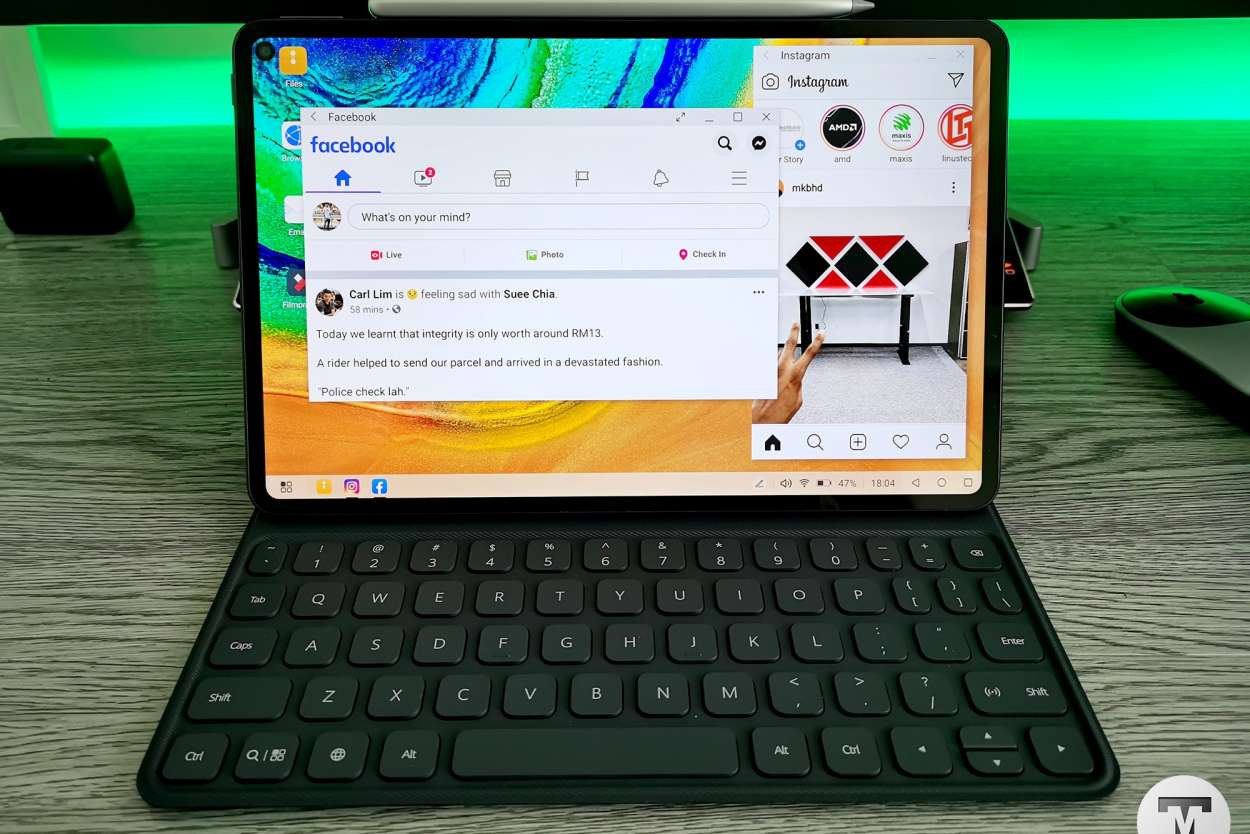



The review pretty much covers everything. Thanks. I’m thinking of getting one.