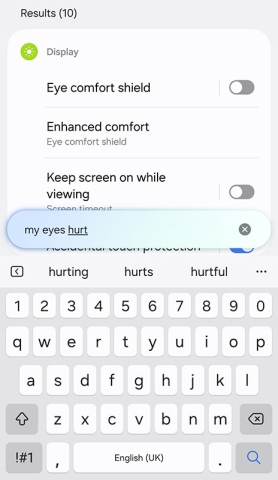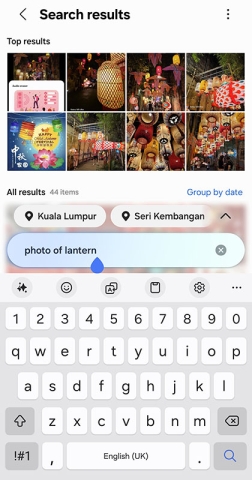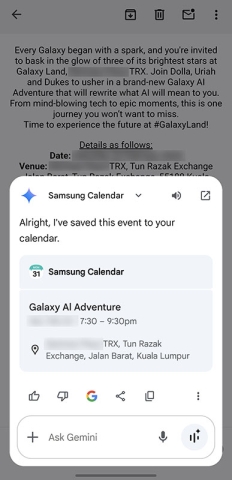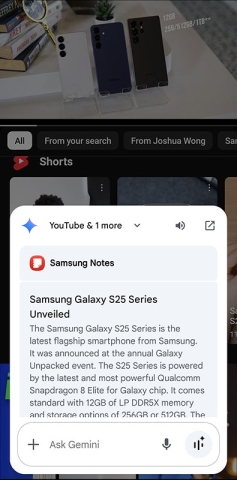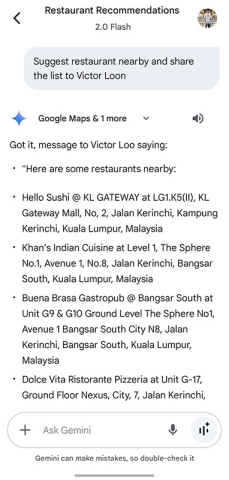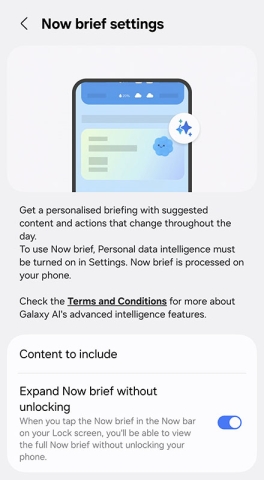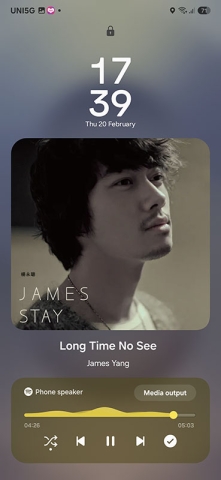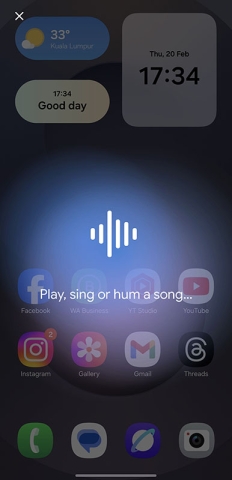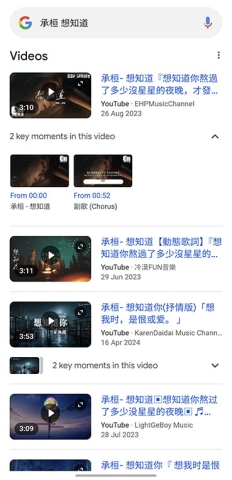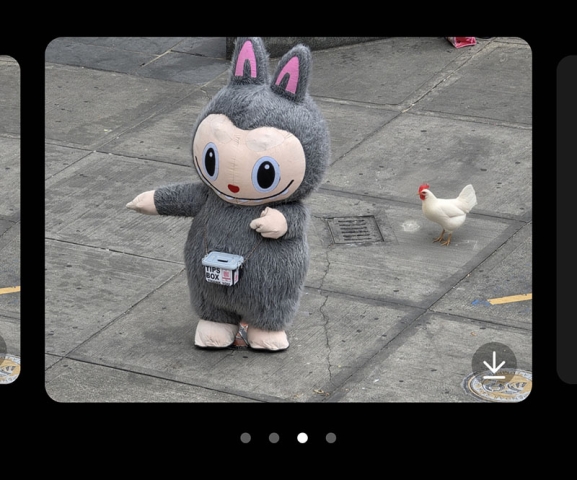Samsung has packed its new Samsung Galaxy S25 series with powerful AI features to make your phone smarter and easier to use. These upgrades help with everyday tasks, improve creativity, and make communication more seamless. Here’s what makes the Galaxy S25 series stand out:
Natural Language Search
The Galaxy S25 series comes with AI agents that understand text, speech, images, and videos all at once. This means you can interact with your phone more naturally, whether you’re searching for something, sending a message, or looking up information in a snap.
Gemini – Cross App Action
To launch Gemini, simply press and hold the power button. The user interface is minimal yet intuitive and powerful, especially with its ability to understand what’s on your screen.
For instance, if you receive an event invitation, you can ask Gemini to add it to your calendar effortlessly.
Gemini can also summarize or answer specific questions about a YouTube video you’re watching, allowing you to get the key information without viewing the entire video.
Gemini is able to carry out complex multimodal tasks but only within Google apps and limited third-party options. With Bixby behind the extension of “Cross App Action” it now covers wider apps including Samsung Calendar, Samsung Notes, Clock, and more.
Here are a few Cross App Action
- Save Recipes: Ask how to cook Mee Mamak and save the recipe in Samsung Notes.
- Share Music: Discovered a song and share to a friend via WhatsApp.
- Find & Share Restaurants: Look up for restaurants nearby and share the list with your friend via text or email.
All of these actions work fairly seamlessly.
Personal Assistance with Now Brief
Now Brief is like your personal assistant, giving you useful updates at the right time.
For instance, in the morning, you’ll get weather updates, switch your Wi-Fi off when you are leaving home, and in the evening, it can remind you about traffic conditions.
Samsung’s AI will recognize this pattern and offer a routine to automate the process.
Get More Done on Lock Screen with Now Bar
Now Bar is a feature that displays live information, such as notifications, music controls, Maps navigation, and other ongoing activities, directly on the screen. This allows you to quickly access updates without unlocking your phone. It works similarly to the Galaxy Z Flip’s cover screen.
Smarter AI Select

The AI Select which was previously known as Smart Select is now on steroid. Your phone can recognize what’s on your screen and suggest helpful actions. For example, if you see an address in a message, it might suggest opening it in maps, or if there’s an event, it can let you add it to your calendar with just one tap, if it is a video, it allows you create it into GIF, and a lot more.
Search More – Circle to Search
Need quick information? With Circle to Search, you can draw a circle around anything on your screen; like a phone number, email, or website, and instantly take action without extra steps. Now, it can also recognize sound, allowing you to identify songs from videos or even hum a tune to search for music.
Get Creative with Drawing Assist
With the Samsung Galaxy S25 Ultra, you can use the S Pen to express your artistic side, doodle something in Sketch to Image, and generate some cool AI masterpieces.
It can even generate images based on simple text descriptions and bring them to life.
Clearer Audio with Audio Eraser
The Samsung Galaxy S25 Ultra is one of the best camera phones out there, making it a valuable tool for content creation.
The Audio Eraser tool analyzes the sound from your clips and presents options to reduce, mute, or amplify detected sounds, broadly categorized as Voice, Wind, Music, Noise, and Crowd. This makes your recordings clearer and enables you to shoot better videos with high-quality content.
Improved Generative Edit – Object Eraser
Object Eraser has been available since One UI 3, but after several generations, it has improved significantly, now delivering results that are nearly indistinguishable from professional edits.
Best of all, you don’t need any professional tools to achieve this level of quality.
You can experience the power of AI with the Samsung Galaxy S25 series. From smarter search and seamless multitasking to pro-level content creation and enhanced creativity, the Galaxy S25 Ultra makes everyday tasks effortless.