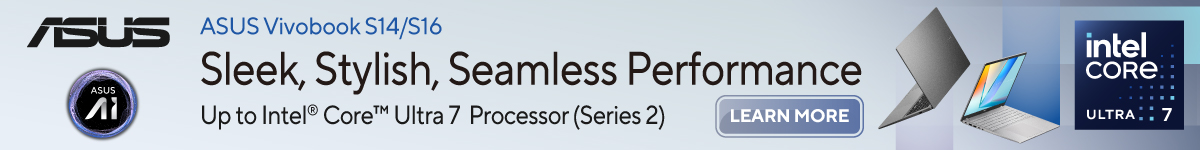After nearly a week of using the Samsung Galaxy Buds3 Pro, I’m excited to share my experience with this new wireless earbuds. Overall, they’ve left me quite impressed with several standout features and some minor drawbacks.

Worth noting that this Samsung Galaxy Buds3 Pro review unit is provided by Samsung Malaysia Electronic. There’s no monetary exchange for this review and all the thoughts and opinions expressed in this review were not influenced by SME.

For unboxing and what’s included in the box, you can check this YouTube Shorts
One of the first things I noticed was the clear, redesigned case. It’s not just aesthetically pleasing; it’s functional too. You can easily see if the earbuds are in the case without opening it, which is a small but thoughtful touch. The buds themselves have been made lighter and feel more comfortable in the ear due to their redesigned shape. Instead of resting heavily on your ear, much of their weight is now supported by the stem, reducing the pressure on your ear canal. This change makes them more comfortable for extended use.

There are two color options; Silver and White. Personally, I would suggest getting the Silver instead of the generic White. One of the unique designs of the earbuds is the light bar which is not visible on a white color stem plus so far no one pointed to my earbuds asking whether are those AirPods Pro?

Sound quality is where the Galaxy Buds3 Pro truly shines with dual-amp powering a 10mm driver and a planer tweet on each earbud. Compared to their predecessor, the Galaxy Buds2 Pro, the sound is noticeably richer. The bass is deeper, and the mids are more pronounced, offering a more immersive listening experience. Of course, this is based on pairing with Samsung Galaxy devices that support Ultra High Quality (UHQ) audio with up to 96Hz sample rate, and in my test, I was using the Samsung Galaxy Z Flip6.

There’s a prominent difference when I pair it with other devices as Samsung has its own lossless codecs, SSC, and the general SBC and AAC. At this price point, I do expect LDAC support for more open compatibility.
The Active Noise Cancellation (ANC) has also seen a significant upgrade, particularly in blocking out low-frequency sounds. Whether you’re in a noisy environment or just want to focus on your music, the ANC performs exceptionally well.

The Adaptive mode, which is supposed to adjust the sound based on your surroundings, felt more like a gimmick. I found that it often triggered false positives, particularly with the ambulance awareness feature. I would recommend disabling these features for a more consistent experience.

Another feature I appreciate is the addition of a Bluetooth pairing button on the case. This makes it incredibly easy to connect the buds to a variety of non-Samsung devices, enhancing their versatility. For those who often switch between devices, this is a welcome convenience. Of course, this would work seamlessly if you are using a full Samsung ecosystem, such as smartphones, tablets, and even your Samsung smart TVs.
Samsung has also improved the touch controls on these buds. They are now more precise with haptic feedback and easier to use compared to previous models, reducing the chances of accidental commands.
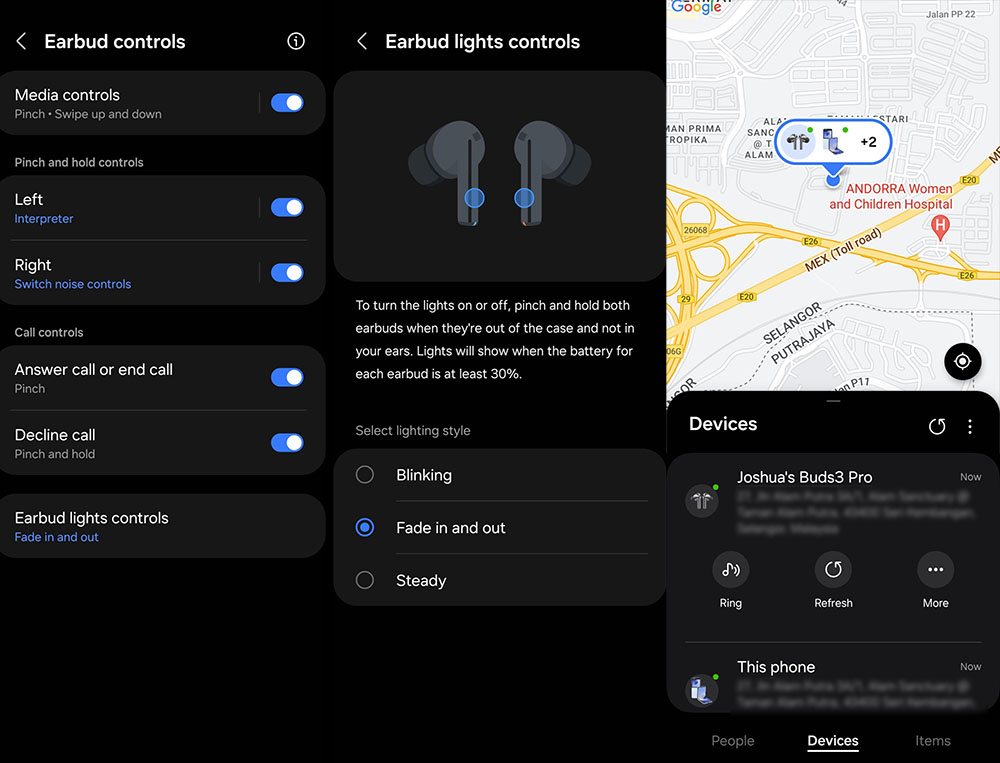
The voice controls on the Galaxy Buds3 Pro are also noteworthy. Unlike many other earbuds that require a wake word, these respond instantly to voice commands for volume adjustment, playback control, and more. Even in noisy environments, the voice controls remain reliable, making them a practical feature for on-the-go use. I find myself using more voice controls over touch controls, but I wish there were more response controls like switching between ANC and ambient, summoning voice assistant, etc.
However, the buds are not without their downsides. One issue I encountered is with side sleeping. Due to the stem design, the earbuds are uncomfortable to wear while lying on your side. The triangular shape of the outside of the buds means that when pressed against a pillow, they tend to dig into your ear, making them unsuitable for side sleepers.

Another area where the Galaxy Buds3 Pro could improve is the light customization. The light bar effects are limited, and frustratingly, you cannot control them through the app. You can only turn it on manually every time you take it off from the case by squeezing the stem before putting it on. Yes, it doesn’t do anything but it does look pretty cool.
On a more positive note, Samsung has made significant improvements to the “Find My” feature. While it still doesn’t match the precision of the fruit brand counterpart, it’s much better than previous generations. The Galaxy Buds3 Pro can now be tracked more reliably using the SmartThings Find network. They also have a “Lost Mode” that locks the buds to your Samsung account. Plus, when you ping your buds, they light up, which is visible even if they are in the case.

Coming to battery life, I have once spent almost 6 hours and the buds still show me 12% battery left before I dunk them back into the charging case. It does deliver what it advertised.

In conclusion, the Samsung Galaxy Buds3 Pro offers several impressive upgrades in sound quality, comfort, and functionality, making it a strong contender in the wireless earbud market. Despite a few drawbacks, they are a solid choice for anyone looking for high-quality, feature-rich earbuds and a plus if you are using Samsung Galaxy devices.